
|
|
#1 |
|
Участник
|
stoneridgesoftware: How to Use Dynamics AX Warehouse Management Production Start Default Values
Источник: https://stoneridgesoftware.com/how-t...efault-values/
============== In the Dynamics AX Warehouse Management module, it is possible to start a production order with the mobile device. Users may find when starting the production order using the mobile device through the warehouse devices portal that the production start values are not correct. The production start default values are held on the user’s usage data, it is not a system-wide setup. The production start default values setup will depend on how your production system is configured. 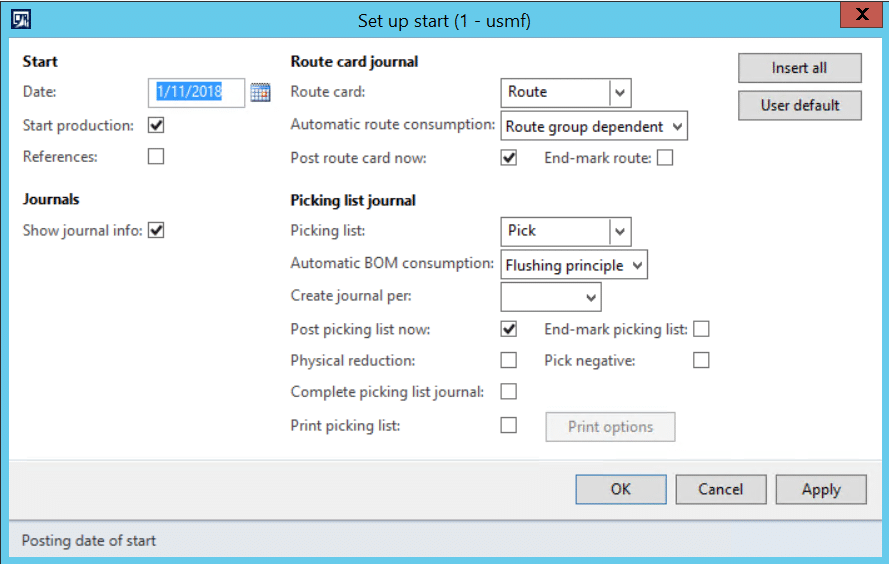 Setup for Mobile Device Production Start Warehouse Management >> Setup >> Mobile Device >> Mobile Device Menu Items 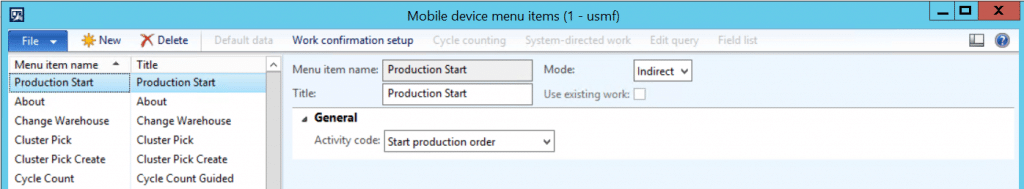 The mobile device portal setup requires the setup of a service account in AX. More information on the Warehouse Mobile Devices Portal can be found here. The trick to setting up the production start default values for the mobile device is to log into AX using the service account you created for the mobile device portal. Navigate to: Production Control >> Periodic >> Production Orders >> Start 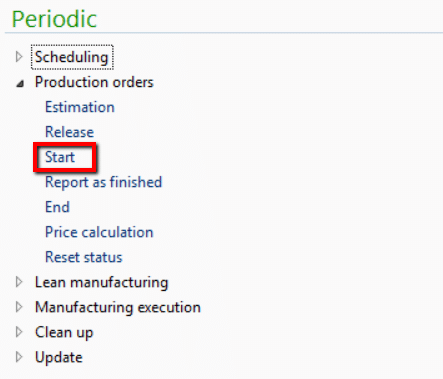 Select: Default Values 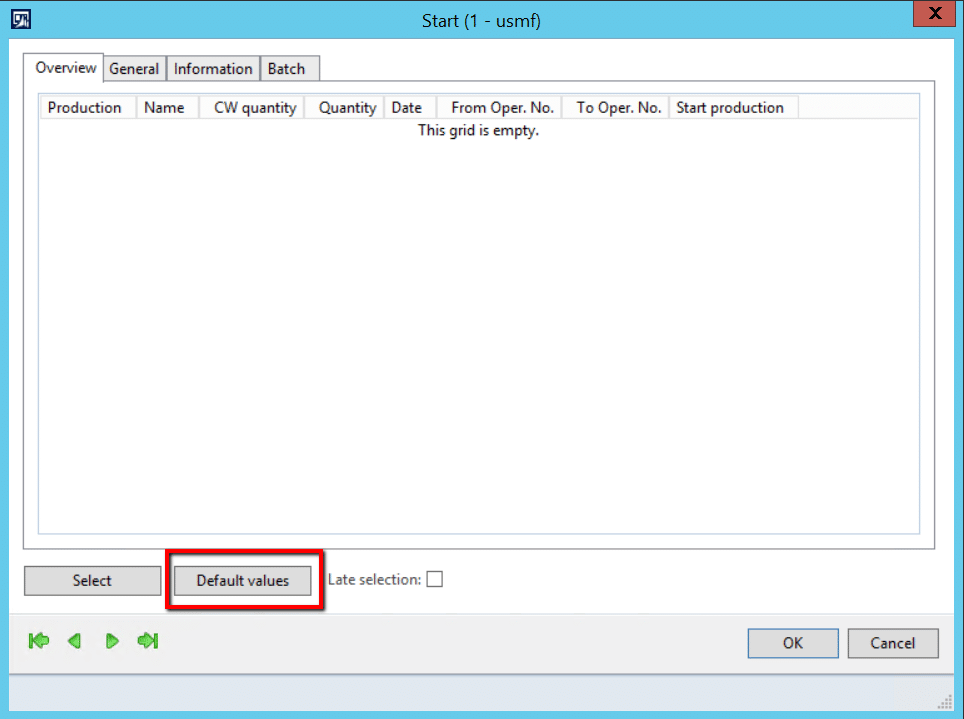 Select your required production setup and select ok. 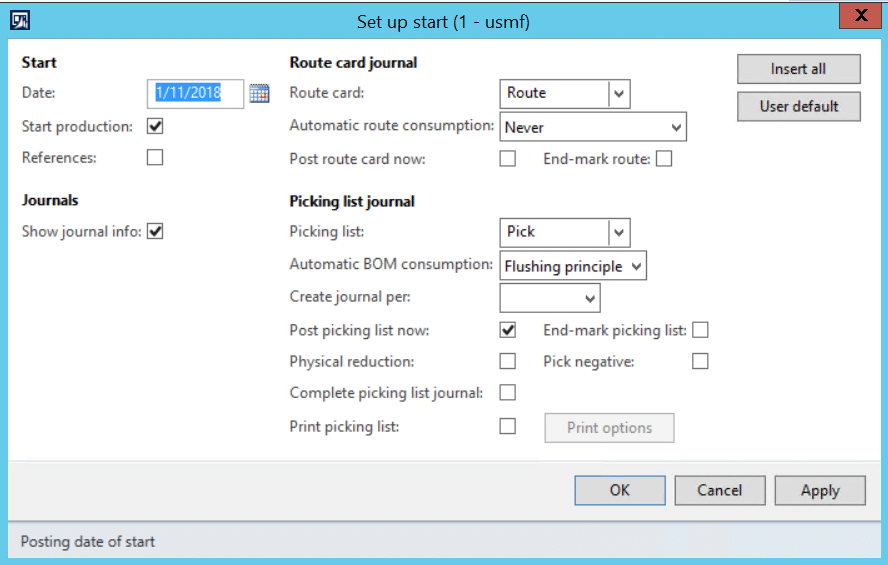 Now when starting the production order with the mobile device, the start values will be correct. 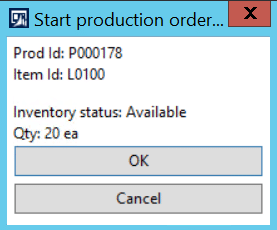  Источник: https://stoneridgesoftware.com/how-t...efault-values/
__________________
Расскажите о новых и интересных блогах по Microsoft Dynamics, напишите личное сообщение администратору. |
|
|
|
|
|