
|
|
|
|
#1 |
|
Участник
|
stoneridgesoftware: How to Add Controls to Automatic Release of Sales Orders in AX 2012 Warehouse Management
Источник: https://stoneridgesoftware.com/how-t...se-management/
============== In AX 2012 R3 Warehouse Management, you can set up a batch job to automatically release sales orders to the warehouse. Fulfillment rates can be used to control the percentage of the total price or the quantity of an order that must be physically reserved before a sales order can be released to the warehouse. What if you want to add additional control to how a batch job selects the sales orders are released to the warehouse? For example, if you have Automatic selected in the Reservation field in Accounts receivable parameters when a user enters a sales order, the lines are reserved as they are being entered. 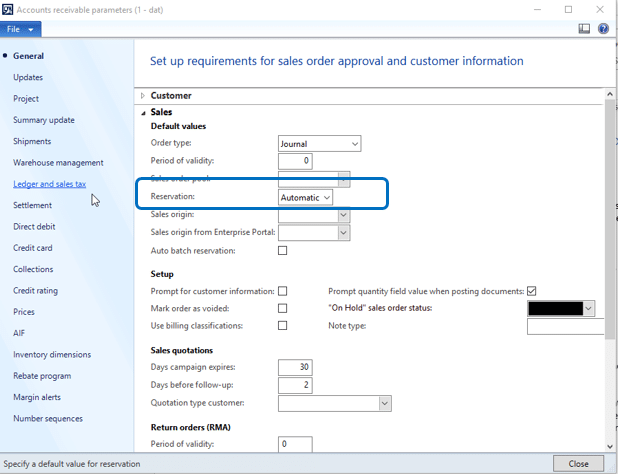 Now, let’s say you have a user manually entering a sales order. If the user gets interrupted to complete another task or goes to lunch before the order is complete, this could potentially cause the order to be partially released to the warehouse. (This is dependent on how often the Release sales order batch job runs and what selection criteria is entered of course.) One way to prevent the sales order from being partially released before all lines have been entered is to add additional criteria to the batch job. In this example, we are going to use the Sales order Document status field as the additional criteria. The first step is to require that a user Confirm the sales order when it is complete. Go to Sales and marketing > Sales orders > Common > All sales orders – Open the sales order – Click the Sell tab – Click Sales order confirmation. 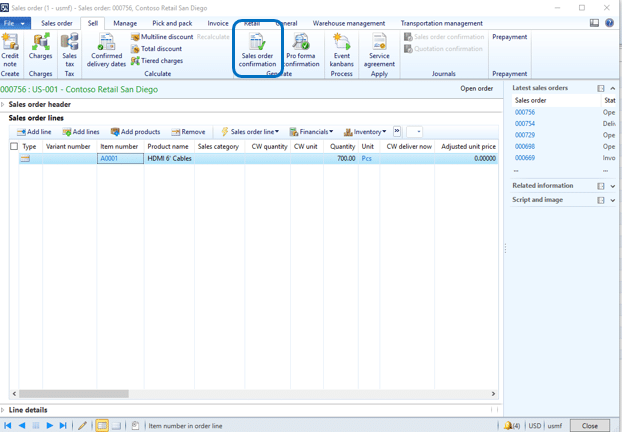 The sales order will then have a Document status of Confirmation. You can view the Document status by going to Sales and marketing > Sales orders > Common > All sales orders – Open the sales order – Expand the General FastTab in the Header – Document status field. 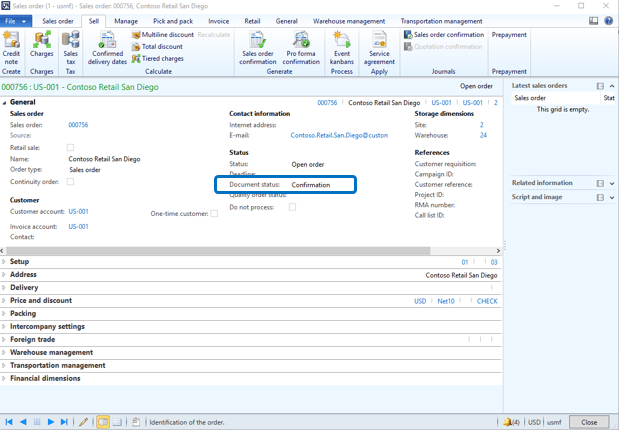 Then you can add Criteria to be used during the Automatic release of sales orders. In this example, we will add the Document status of Confirmation as additional criteria that must be met in order for the sales order to be picked up by the Automatic release of sales orders batch job. Warehouse management > Periodic > Automatic release of sales orders – Select button
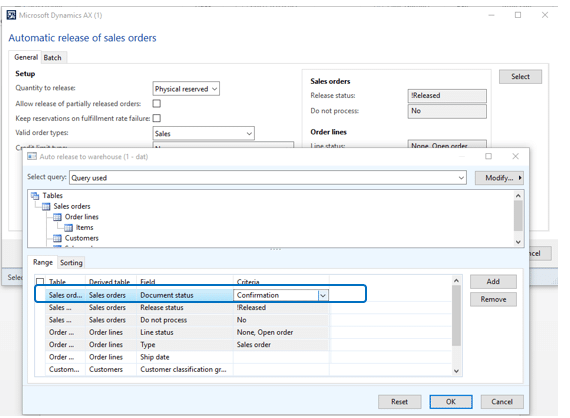 Now, when the Automatic release of sales orders batch runs, it will take the fulfillment rate into account and it will only look for sales orders that aren’t released that have a Document status of Confirmation. This is just one example of additional criteria you can use to add more control for the automatic release of sales orders in Dynamics AX. Источник: https://stoneridgesoftware.com/how-t...se-management/
__________________
Расскажите о новых и интересных блогах по Microsoft Dynamics, напишите личное сообщение администратору. |
|
|
|
|
| Опции темы | Поиск в этой теме |
| Опции просмотра | |
|