
|
|
|
|
#1 |
|
Участник
|
powerobjects: PowerApps Hackathon Event Recap
Источник: https://www.powerobjects.com/2018/07...n-event-recap/
==============  On July 1, PowerObjects hosted its first ever company-wide hackathon. The goal of the daylong competition was to empower PowerObjects employees to truly “Live the Technology” and gain hands-on experience with Microsoft PowerApps. PowerApps is one of Microsoft’s Business Applications that allows users to create custom mobile apps on a cell phone, tablet, or computer without any coding or development experience. We had a tremendous day with nearly 20 different apps created across the globe, showcasing rapid development in PowerApps! We learned a lot and at the end of the day we increased our organizational knowledge around this very powerful tool. Check out a few of the apps that our employees created during the PowerApps Hackathon. GPS Locator Connectors: Flow, Bing Maps and Dynamics 365 What the App Does: This apps allows users to quickly view nearby records by utilizing their physical (GPS) location and displaying all customers within a given radius based on the address field entered in Dynamics 365. How it works: 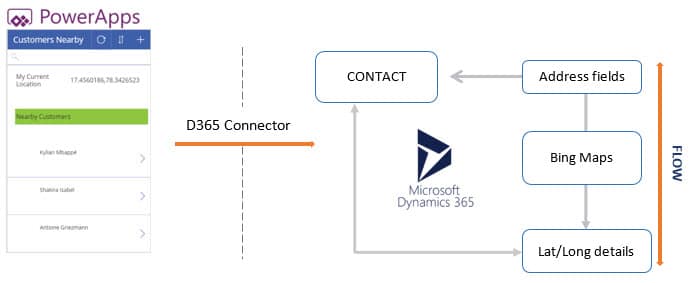 By connecting Microsoft Flow to Dynamics 365, users are able to capture the geo-codes of the out-of-the box address fields (street, city, county, country, zip code) and map the data to the address 1: latitude and longitude fields. Using BingMaps API in Microsoft Flows, the latitude and longitude data is returned in to PowerApps. Displaying a list of nearby customers along with their record details. Delivery Tracking Connectors: Azure and Google Maps What the App Does: This app is designed to allow drivers to view a dynamic list of deliveries scheduled for a specific day with an optimized route and barcode scanner to track delivered packages. 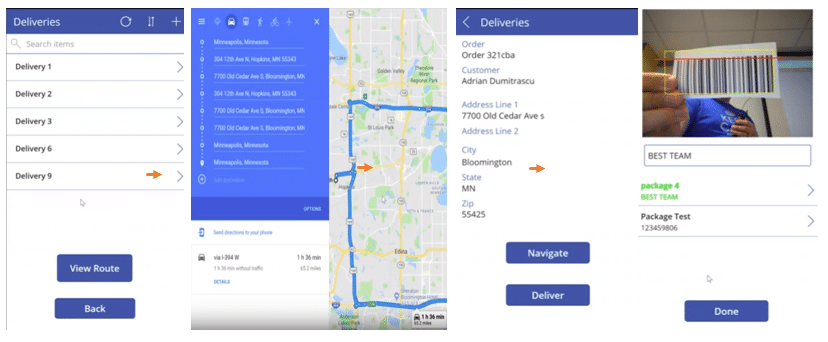 How it works: Azure Functions and Flow are used to call Google Maps API, which launches an in app navigation screen that displays the optimized route for the current deliveries scheduled for the truck. The PowerApps Media Barcode can then be used to scan barcodes on packages to indicate a successful delivery. Once a package is successfully delivered the app automatically updates and begins navigating to the next location. Field Reporting Connectors: Dynamics 365 What the App Does: One of our current customers needed an app that all employees can use when in the field or during off-hours to collect information needed to create a new opportunity.  How it works: This app connects to the Dynamics 365 entity “Opportunity Create” that allows team members to easily schedule a follow-up communication and assign that activity to the appropriate project manager or owner in CRM. The user can collect data and on-site photos from the potential customer and associate the information to an existing record in Dynamics 365. The data collected in the “OpportunityCreated” entity then ties to a dashboard to allow CRM to review the contact information collected and create a formal opportunity via their existing native processes. PowerScan Connectors: Dynamics 365 What the App Does: This app allows you to use your mobile device to scan bar codes, QR codes, and business cards to deposit data into Dynamics 365. Instead of having to purchase a third-party scanner at a trade show to do the exact same thing and then get a CSV file to import into Dynamics 365. The app scans this information at trade shows, events or just anytime where you can verify the information, then qualifies and assigns the leads in real time. 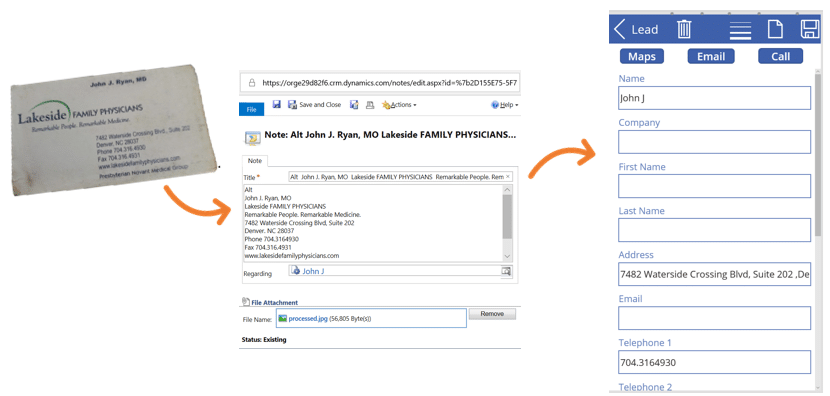 How it works: The out-of-the box PowerApps Camera captures and stores images as Notes or Attachments using Optical Character Recognition (OCR) Text. These notes are can then be set Regarding to the Trade Show Lead record. OCR Text is processed with Regular Expressions to determine the type of data. Name, Email, Telephone, Address, etc., is saved to the Trade Show Lead record. From here, PowerApps can be used to launch Google Maps for driving directions, send emails or call a lead directly. Want to see these apps in action? PowerObjects is a Platinum Sponsor at this year’s Microsoft Business Applications Summit happening in Seattle, Washington July 22-24. Be sure to visit our team of experts at booth #1 for exclusive demos and experience the power of Microsoft’s end-to-end Business Application Platform solutions for yourself. You can register for the conference with our code: HCL100dc to receive a $100 discount. Happy D365’ing! Источник: https://www.powerobjects.com/2018/07...n-event-recap/
__________________
Расскажите о новых и интересных блогах по Microsoft Dynamics, напишите личное сообщение администратору. |
|
|
|
|
| Опции темы | Поиск в этой теме |
| Опции просмотра | |
|