
|
|
|
|
#1 |
|
Участник
|
powerobjects: Creating a Dynamics 365 Workflow with Microsoft Flow
Источник: https://www.powerobjects.com/2018/04...icrosoft-flow/
==============  Microsoft Flow is a great tool to help you create automated workflows between apps and services in order to automate processes like notifications, file synchronization, etc. For example, if an organization wanted to create a case in Microsoft Dynamics 365 when someone tweeted a negative sentiment on their social media profile, this workflow can be automated using the Microsoft Flow capability in Dynamics 365. Microsoft Flow is integrated in Dynamics 365 and some of the business-critical flows can be created without leaving Dynamics 365. Here are the steps to creating a workflow using Microsoft Flow in Dynamics 365: 1. Navigate to Settings > Process Center as a system admin or customizer role. 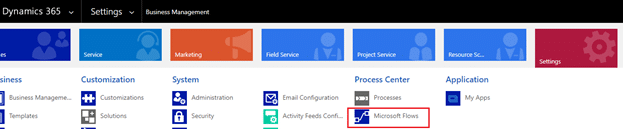 2. Click on Microsoft Flows – you will be prompted with a new screen to create Microsoft Flows from “Create from Blank” and “Create from template.” 3. Click on Create from Blank – this will prompt a form to create a Microsoft Flow. 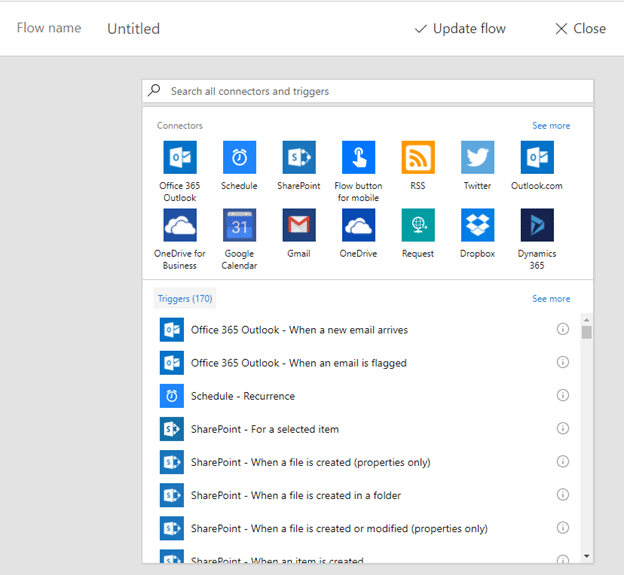 4. Now you can type up the Flow name and search for any needed connectors and triggers to create a flow! Microsoft Flow is a great tool for users without significant coding knowledge to create effective workflows within their Dynamics 365 system. You can learn more about Microsoft Flow in our Dynamics 365 In Focus video here. Happy Dynamics 365’ing! Источник: https://www.powerobjects.com/2018/04...icrosoft-flow/
__________________
Расскажите о новых и интересных блогах по Microsoft Dynamics, напишите личное сообщение администратору. |
|
|
|
|
|