
|
|
#1 |
|
Участник
|
powerobjects: Power Platform Administration Center
Источник: https://www.powerobjects.com/2018/12...ration-center/
==============  Now that Microsoft has combined PowerApps, Power BI, and Flow to form the foundation of Power Platform, you may think it is an administrative nightmare to bounce between the various application centers. However, we’ve got good news! In today’s blog, we’ll describing the new, unified Power Platform Administration Center that is now in preview. It is available at https://admin.powerplatform.microsoft.com using your Office 365 credentials. It looks like this:  The navigation pane, which should be familiar to users of Dynamics 365 Version 9 and beyond, contains the key areas to administer your Power Platform-based components. 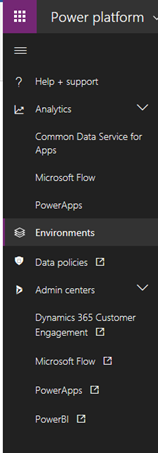 Let’s explore the various sections: The Help + support section allows administrators to create and view any support tickets they may have with Microsoft support.  The Analytics section provides dashboards and key metrics for the most common Power Platform environments. The Common Data Service for Apps section provides information about the CDS environments in use for Apps, as well as Dynamics 365 instances:  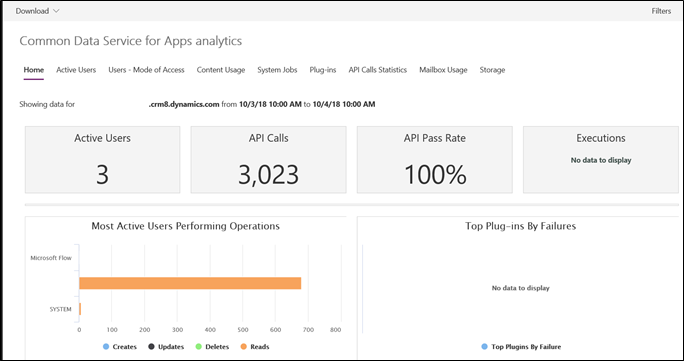  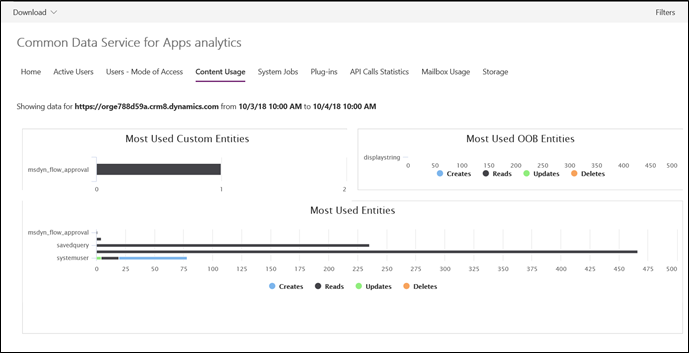 The Microsoft Flow section displays various analytics:   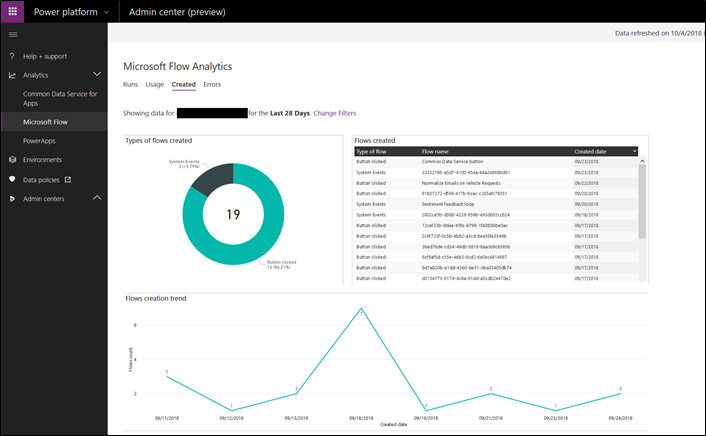 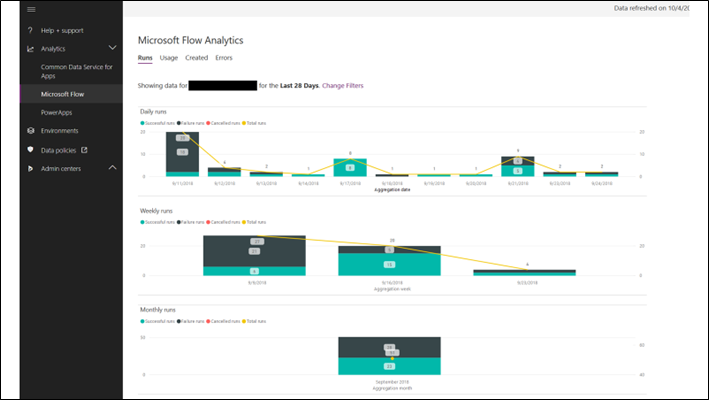 The PowerApps section contains analytics like usage statistics across geographies: 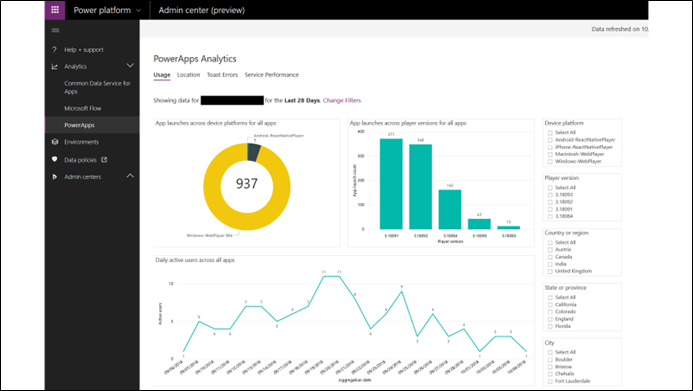 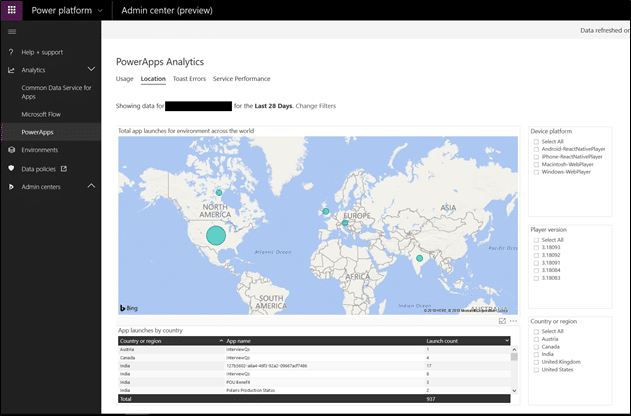 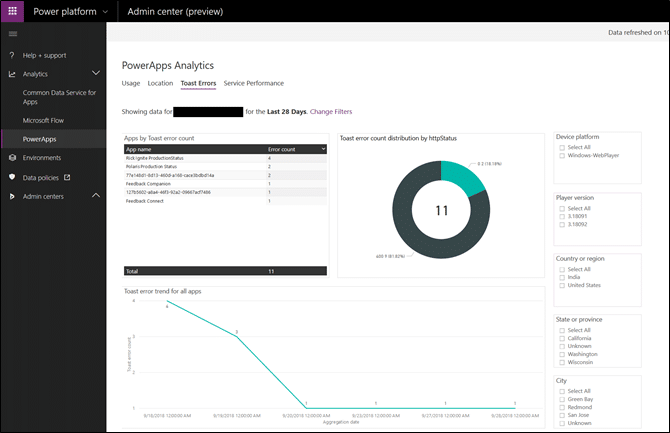 Environments is the new term for Instances and each is created under an Azure Active Directory tenant and accessible only to users within that tenant. Environments represent partitions for the components created using PowerApps and can be used to separate apps with different security requirements or user bases. 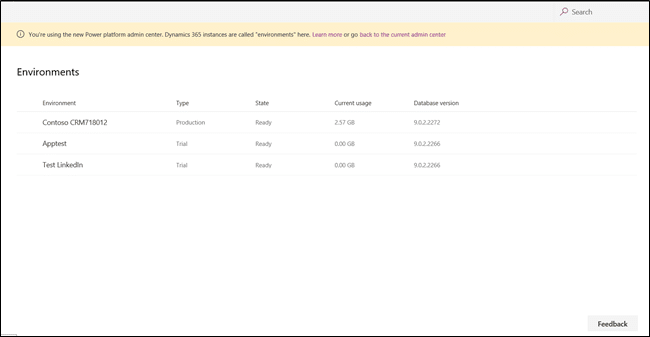 Opening an Environment takes you to the data service (e.g., Dynamics 365 CE)  The Data policies section is an area where new Data Loss Prevention policies can be created and maintained. These policies define what data can be shared with which connector, thus controlling what can be used in Flows and Apps.  And finally, the Admin centers section brings us to the familiar, individual administration centers. For example, the instance picker for Dynamics 365:  The Power Platform Admin center is still a work in progress and will undoubtedly undergo several changes to unify the tools and UIs of the various platform components. But it is a promising start, and while this has only been a high-level tour, you can look forward to deeper dives into the individual areas in the future. Be sure to subscribe to our blog for more Power Platform updates! In the meantime, Happy D365’ing! Источник: https://www.powerobjects.com/2018/12...ration-center/
__________________
Расскажите о новых и интересных блогах по Microsoft Dynamics, напишите личное сообщение администратору. |
|
|
|
|
| Опции темы | Поиск в этой теме |
| Опции просмотра | |
|