
|
|
#1 |
|
Участник
|
sunilrakesh: Tree structure on a custom form D365 Ops
Источник: https://community.dynamics.com/membe...f-ed7d20fadbd4
============== Today I came across to develop tree structure like parent asset having multiple child assets... for an custom form same like Asset form ->structure tab. For this follow below steps to achieve. 1. Create new class. // This is a framework class. Customizing this class may cause problems with future upgrades to the software. public class ImageListAppl_Unit extends ImageListAppl { void build() { super(); this.add(#ImageItem); this.add(#ImageBOM); } } 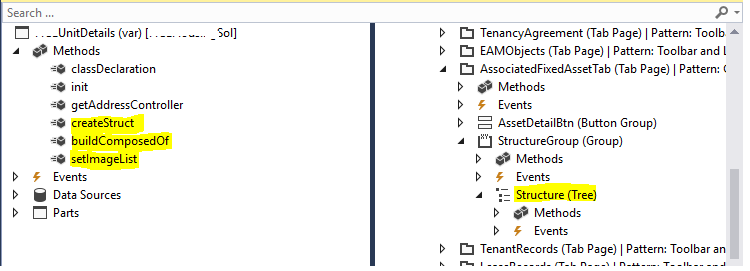 <div class="paragraph" style="text-align:left;">void createStruct() { FormTreeItem formTreeStructure; imageListAppl = new ImageListAppl_Unit(); structure.setImagelist(imageListAppl.imageList()); select assetTable where assetTable.ProjId == UnitTable.ProjId; assetIdTop = assetTable.topMainAsset(); // This is not a threat because it is only adding additional asset numbers to the tree. // BP Deviation Documented formTreeStructure = new FormTreeItem(assetIdTop, imageListAppl.image(AssetTable::treeImage(assetIdTop)),-1,assetIdTop); structure.delete(structure.getRoot()); this.buildComposedOf(assetIdTop,structure.addItem(0,FormTreeAdd::Sort,formTreeStructure)); buildStructure = false; } void buildComposedOf(AssetId _assetId, int _treeHeader, NoYes _list = NoYes::No) { FormTreeItem formTreeItem; container childList; AssetId childAssetId; Counter childListLength; Counter childIdx; int node; imageListAppl = new ImageListAppl_Unit(); structure.setImagelist(imageListAppl.imageList()); if (!_assetId) { return; } childList = AssetTable::childList(_assetId); childListLength = conLen(childList); for (childIdx = 1; childIdx
__________________
Расскажите о новых и интересных блогах по Microsoft Dynamics, напишите личное сообщение администратору. |
|
|