
|
|
#1 |
|
Участник
|
powerobjects: June Power BI Desktop Update: Dynamics 365 9.0 OData Endpoint
Источник: https://www.powerobjects.com/2018/06...data-endpoint/
==============  Since the release of Microsoft Dynamics 365 version 9.0, we have needed to continue using the 8.x OData endpoint rather than the 9.0. For example, we have been using: https://ORGNAME.api.crm.dynamics.com/api/data/v8.2 Rather than: https://ORGNAME.api.crm.dynamics.com/api/data/v9.0/ With the June 2018 Power BI desktop update, this is now possible! An additional benefit is it is also much faster. If you have attempted to use the 9.0 endpoint in the last several months, you most likely received a message such as this:  First, you need to ensure you have the latest desktop update. If you have installed the Windows 10 App, you should be good to go. If you are updating manually each month you will need to download the June update. Confirm your version by clicking: File > Help >About If your version shows May 2018 or older, navigate to the Power BI desktop download to get the latest version. 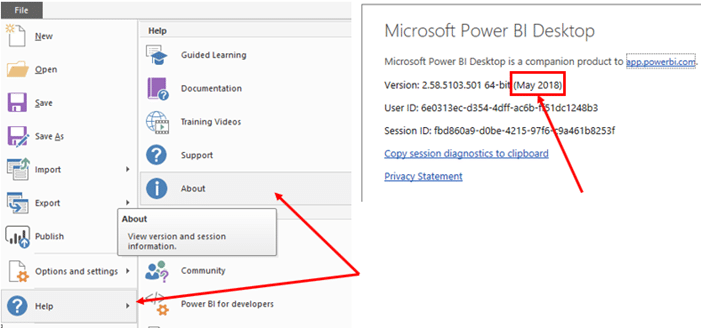 After downloading and installing, confirm you now have the June 2018 version: 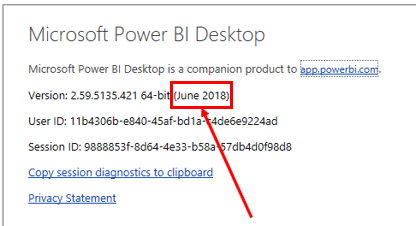 Next, get your data: 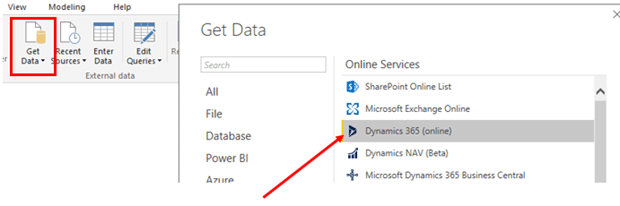 Enter your Web API URL: (replace ORGNAME with your actual organization’s name! J)  Now then – in terms of the error, the Navigator successfully loads your list of entities!  Additionally, the June Updates features list includes OData V4 connector enhancements. In our testing, we found a nice improvement in refresh time. Our sample data set was not large (six entities and a few thousand records) but enough to measure. Refresh time:
1. Open your *.pbix file 2. Click to ‘Edit Query‘ 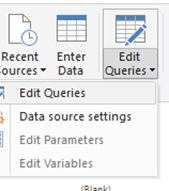 3. Click the settings wheel on the ‘Source‘ step of your query(ies) and paste or modify the API URL 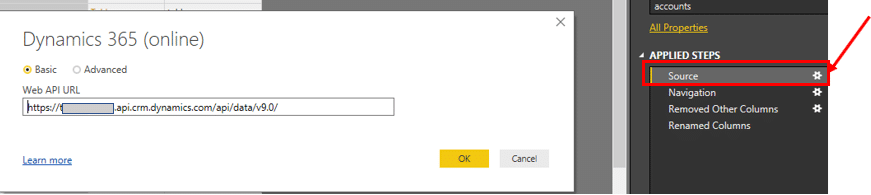 4. Close & Apply to confirm  Now you should be good to go with the 9.0 OData endpoint! Power BI is a great tool within Microsoft’s suite of business applications. If you’re interested in learning how Power BI can integrate with other powerful Microsoft apps, join us at the Microsoft Business Applications Summit on July 22-24 in Seattle. Register with code HCL100dc to receive $100 discount. Happy Dynamics 365’ing and Power BI’ing Источник: https://www.powerobjects.com/2018/06...data-endpoint/
__________________
Расскажите о новых и интересных блогах по Microsoft Dynamics, напишите личное сообщение администратору. |
|
|
|
|
|