
|
|
#1 |
|
Участник
|
dynamicsax-fico: Link multiple Management Reporter reports
Источник: https://dynamicsax-fico.com/2017/01/...orter-reports/
============== Linking different Management Reporter (MR) reports is a common finance scenario when for example the profit/loss from the Income Statement (IS) is linked to the equity section of the Balance Sheet (BS). Microsoft provided a detailed description, which exemplifies how this linkage between the IS and BS reports can be established. For details, please see the following website. Some time ago I was confronted with the requirement of linking multiple MR reports to a newly created one. As Microsoft already provided a detailed description of the necessary setup steps, I initially thought that linking multiple MR reports just follows the same principle, which is required for linking a single report. For that reason (and based on the Microsoft guideline), I simply added two instead of a single row link in my MR row definition to get the data from the BS and IS report loaded into my newly created report. The next screen-print exemplifies this setup, where the first row link (‘BS’) links to the Balance Sheet report and the second one (‘IS’) links to the Income Statement report.  The row definition of my newly created report consequently includes two rather than a single column that reference the cells in the already existing MR reports through the ‘@WKS(…)’ fields. 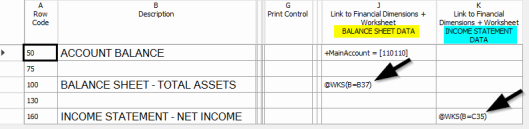 The column definition used was identical to the one used in the Microsoft guideline and included only a single FD (financial dimension) column. The next screen-print illustrates the setup of this so-called column definition.  After having done all the setups that I considered important, I was very much disappointed once I noticed that the report did not include the IS data. 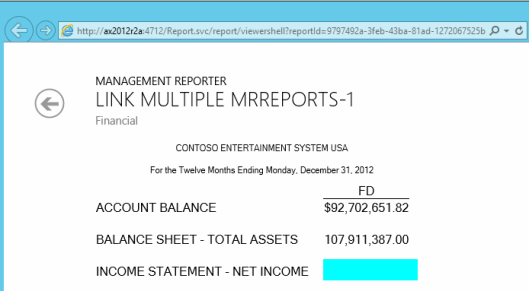 Some additional investigation of the report creation process lead me to the report queue status form where I noticed the following message: 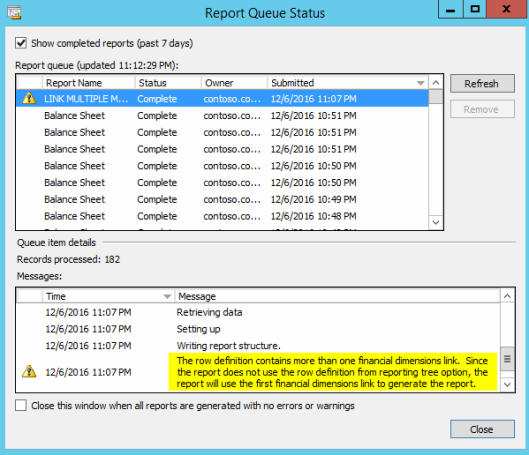 Based on this warning message, the report setup with the two row links obviously seemed to be the wrong approach to incorporate data from multiple other MR reports into my newly created one. To get this corrected, I first changed the link type for the Income Statement data to ‘Management Reporter Worksheet’. 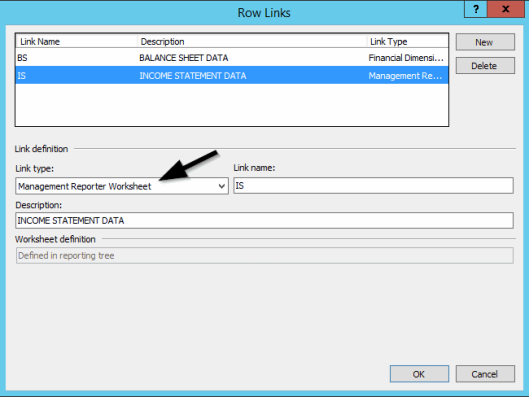 In line with this change, the cell reference was changed from ‘@WKS(B=C35)’ to ‘C35’ and a column restriction was incorporated into the row definition setup, which is exemplified in the next screen-print. 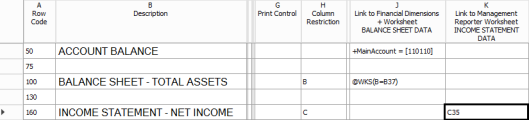 In addition, a reporting tree was setup, which linked to the different financial dimensions/worksheets specified in the row definition setup form. Example: 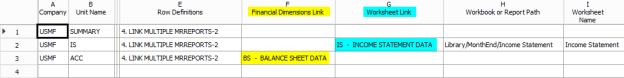  It is important that all financial dimensions/worksheet references, which are specified in the row definition form are included in the reporting tree. Otherwise, the report generation will interrupt with an error message. It is important that all financial dimensions/worksheet references, which are specified in the row definition form are included in the reporting tree. Otherwise, the report generation will interrupt with an error message.The last setup required relates to linking the different reporting tree elements to the report columns. How this linkage can be established is illustrated in the next screen-print.  With those report modifications in place, the report could finally be created and showed all the data retrieved from the other MR reports. The report could of course be further refined by including the values shown in the FD and WKS column into a single one. For reasons of brevity this exercise is, however, skipped here and left as an exercise for the reader.   In order to allow you a direct comparison with the Microsoft guideline referenced in the beginning, all setups and reports exemplified in this post have been created with the MR version CU12. In more recent MR versions, the link type ‘Financial dimension + Worksheet’ has been removed. As a result, linkages to multiple MR reports can only be realized through the ‘Management Reporter Worksheet’ link that has been used for incorporating the IS data above. In order to allow you a direct comparison with the Microsoft guideline referenced in the beginning, all setups and reports exemplified in this post have been created with the MR version CU12. In more recent MR versions, the link type ‘Financial dimension + Worksheet’ has been removed. As a result, linkages to multiple MR reports can only be realized through the ‘Management Reporter Worksheet’ link that has been used for incorporating the IS data above.Filed under: Management Reporter Tagged: Link reports, Management Reporter Источник: https://dynamicsax-fico.com/2017/01/...orter-reports/
__________________
Расскажите о новых и интересных блогах по Microsoft Dynamics, напишите личное сообщение администратору. |
|
|
|
|
 Похожие темы
Похожие темы
|
||||
| Тема | Ответов | |||
| dynamicsax-fico: Management Reporter – Unit Security | 0 | |||
| msdyncomm: Using the default report link location for easy access to Management Reporter reports | 0 | |||
| Опции темы | Поиск в этой теме |
| Опции просмотра | |
|