
|
|
#1 |
|
Участник
|
dennis365foroperations: Performance test tool in Dynamics 365 for Finance and Operations
Источник: https://dennis365foroperations.blog/...nd-operations/
============== With the release of Platform Update 5 a small feature called ‘Performance test’ was introduced as part of the System Administration module. To date, I have not found any official documentation that provides any information on this feature. That’s why I thought it could be helpful to write a blog about this feature.  So, hidden in plain sight in the System Administration module, you will find two menu items. One is the ‘Run performance tool’, under the Periodic tasks section, and the other is the ‘Configure performance tool’ under the Setup section. I believe the menu item to set the configuration was introduced in a later update, but have no older environment available to validate this. Wow, a performance test feature! At first glance, you would expect a lot of a feature called ‘Performance test’. However, this feature only allows you to perform a quick performance check on all of the common database actions, such as inserting, updating, deleting or querying records, and should therefore just be regarded as another tool in the toolbox of the (technical) consultant or system administrator. The functionality does not allow you to test specific parts of the application or test custom code but can be used just to do a quick check on an environment. Configure performance tool The ‘Configure performance tool’ menu option allows you to set the server and database name and optionally enter user credentials. The ‘Validate’ option allows you to validate the database connection, of which the output is shown in this form allowing you to validate if the connection can be made. Nothing more.  Running the performance tool When navigating to the ‘Run performance test’ menu item, you will find the following form. It gives you a lot of options to set test options, most of them to either include or exclude a specific test scenario, such as inserting, updating or deleting records as part of the data manipulation tests, or querying cluster indexes or non-unique indexes as part of the query test. You are also able to turn on or off the use of TempDB or InMemory tables.  As per standard, all options are enabled and there is a standard value of 1000 in the ‘Record count to test’ field. You can manipulate this value anywhere from 1 to 100.000, which is the maximum. Mind you that the average running time of 1000 record in the test will be around one minute, so testing with a record count of 100.000 records could take up around 100 minutes, which is over 1 1/2 hour. After having changed any of the values, or not, you can start the performance test. The results of each of the test steps will be appended to the results section in the same form. After the performance test run has been completed, it will look somewhat like this: 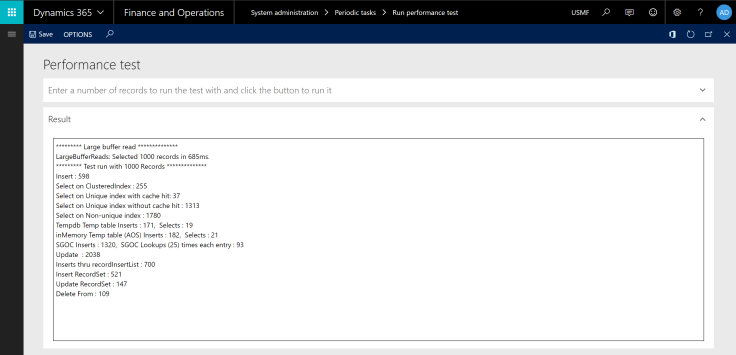 For each of the test option a single line will be appended to the results log, showing the test result information. Источник: https://dennis365foroperations.blog/...nd-operations/
__________________
Расскажите о новых и интересных блогах по Microsoft Dynamics, напишите личное сообщение администратору. |
|
|
|
|
#2 |
|
Участник
|
Занятно.
а есть у кого-нибудь доступ к АХ, где база расположена не на обычном SQL, а на SQL Azure(т.е. это как я понимаю будет прод или сандбокс). можете там запустить это и сравнить только к кол-ву записей прибавить нолик(чтобы было 10к, а не 1к) у меня на локальной дев машине такие результаты(core i7, SSD Samsung) Цитата:
********* Large buffer read **************
LargeBufferReads: Selected 1000 records in 230ms. ********* Test run with 10000 Records ************** Insert : 2361 Select on ClusteredIndex : 730 Select on Unique index with cache hit: 177 Select on Unique index without cache hit : 4951 Select on Non-unique index : 5327 Tempdb Temp table Inserts : 795, Selects : 97 inMemory Temp table (AOS) Inserts : 793, Selects : 109 SGOC Inserts : 4942, SGOC Lookups (25) times each entry : 571 Update : 7632 Inserts thru recordInsertList : 2650 Insert RecordSet : 646 Update RecordSet : 474 Delete From : 430 |
|
|
|
|
#3 |
|
Moderator
|
Запустил в нашем UAT Sandbox с базой в Azure SQL:
Код: ********* Large buffer read ************** LargeBufferReads: Selected 1000 records in 1169ms. ********* Test run with 10000 Records ************** Insert : 16811 Select on ClusteredIndex : 6521 Select on Unique index with cache hit: 141 Select on Unique index without cache hit : 59388 Select on Non-unique index : 59859 Tempdb Temp table Inserts : 986, Selects : 64 inMemory Temp table (AOS) Inserts : 881, Selects : 75 SGOC Inserts : 54834, SGOC Lookups (25) times each entry : 471 Update : 76000 Inserts thru recordInsertList : 17995 Insert RecordSet : 1416 Update RecordSet : 1066 Delete From : 1007 Последний раз редактировалось fed; 13.10.2017 в 09:56. |
|
|
|
| За это сообщение автора поблагодарили: Logger (3). | |
|
|
#4 |
|
Moderator
|
Вообще задержки в операциях с большим сетевым обменом - ожидаемые. Но задержки в операциях типа insert_recordset или update_recordset - это сюрприз. Предположу что наш конкретный Sandbox (на 20 пользователей) крутится на чем-то типа Intel Atom в блейде...
|
|
|
|
|
#5 |
|
Участник
|
Так в соглашении MS нигде не сказан SLA по производительности
 только по доступности. только по доступности. Очень интересна практика решения проблем по скорости. Неужели будет ответ "вот сча дискетку доформатирую, тьфу, подождите еще пару дней пока закроется склад и продолжайте работу"?
__________________
Ivanhoe as is.. |
|
|
|
|
#6 |
|
Участник
|
Я знаю что в prod и UAT - 3box - там SQL сервер на отдельной машине. Это может влиять (даже то, что локально named pipes а в другую машину tcp/ip)
|
|
|
|
|
#7 |
|
Moderator
|
Цитата:
Кроме того - удивляет время на recordset-based operation и на RecordInsertList(). Первые должны выполняться вообще за одно сетевое обращение к серверу, вторая должна приводить к отсылке десятка-полутора крупных пакетов, к тому же асинхронно передаваемых. |
|
|
|
|
#8 |
|
Участник
|
Цитата:
был подкаст если не ошибаюсь брали интерьвю у Integen, где они рассказывали что у первого клиента было все совсем плохо, потом кто-то что-то из MS подкрутил и стало на порядок лучше. интерестно конечно что, возможно как раз и перевели с SQL Azure на обычный SQL еще на тренинге для разработчиков решений(2 года назад) выступал товарищ ответственный за переход с SQL на SQL Azure и по его словам ваша эта АХ вообще неправильно работает, типа выбирает данные в процессе разносок, посылая даже при разноске небольшого заказа миллионы запросов. а надо выбрать все что надо, потом разнести и отправить результат |
|
|
|
|
#9 |
|
Модератор
|
Цитата:
 У меня: DEV ********* Large buffer read ************** LargeBufferReads: Selected 1000 records in 780ms. ********* Test run with 1000 Records ************** Insert : 382 Select on ClusteredIndex : 146 Select on Unique index with cache hit: 11 Select on Unique index without cache hit : 713 Select on Non-unique index : 901 Tempdb Temp table Inserts : 86, Selects : 6 inMemory Temp table (AOS) Inserts : 71, Selects : 7 SGOC Inserts : 678, SGOC Lookups (25) times each entry : 59 Update : 1103 Inserts thru recordInsertList : 347 Insert RecordSet : 463 Update RecordSet : 212 Delete From : 66 SANDBOX ********* Large buffer read ************** LargeBufferReads: Selected 1000 records in 1721ms. ********* Test run with 1000 Records ************** Insert : 2659 Select on ClusteredIndex : 1000 Select on Unique index with cache hit: 12 Select on Unique index without cache hit : 10144 Select on Non-unique index : 10712 Tempdb Temp table Inserts : 125, Selects : 6 inMemory Temp table (AOS) Inserts : 99, Selects : 7 SGOC Inserts : 9300, SGOC Lookups (25) times each entry : 41 Update : 12371 Inserts thru recordInsertList : 2868 Insert RecordSet : 208 Update RecordSet : 161 Delete From : 144 Хотя Insert (382 vs 2659) конечно доставляет 
__________________
-ТСЯ или -ТЬСЯ ? |
|
|
|
| За это сообщение автора поблагодарили: Logger (1). | |
|
|
#10 |
|
Участник
|
а для 10к можете сделать? (у вас 1000)
|
|
|
|
|
#11 |
|
Модератор
|
Цитата:
__________________
-ТСЯ или -ТЬСЯ ? Последний раз редактировалось Vadik; 13.10.2017 в 16:15. |
|
|
|
| За это сообщение автора поблагодарили: fed (3), mazzy (2). | |
|
|
#12 |
|
Модератор
|
да лехко
DEV ********* Large buffer read ************** LargeBufferReads: Selected 1000 records in 370ms. ********* Test run with 10000 Records ************** Insert : 3498 Select on ClusteredIndex : 888 Select on Unique index with cache hit: 110 Select on Unique index without cache hit : 6933 Select on Non-unique index : 7891 Tempdb Temp table Inserts : 813, Selects : 61 inMemory Temp table (AOS) Inserts : 818, Selects : 75 SGOC Inserts : 6874, SGOC Lookups (25) times each entry : 576 Update : 10951 Inserts thru recordInsertList : 3360 Insert RecordSet : 560 Update RecordSet : 543 Delete From : 4611 SANDBOX ********* Large buffer read ************** LargeBufferReads: Selected 1000 records in 1611ms. ********* Test run with 10000 Records ************** Insert : 26555 Select on ClusteredIndex : 10094 Select on Unique index with cache hit: 125 Select on Unique index without cache hit : 100669 Select on Non-unique index : 100839 Tempdb Temp table Inserts : 959, Selects : 75 inMemory Temp table (AOS) Inserts : 913, Selects : 81 SGOC Inserts : 90174, SGOC Lookups (25) times each entry : 416 Update : 128997 Inserts thru recordInsertList : 27578 Insert RecordSet : 1499 Update RecordSet : 1095 Delete From : 1153
__________________
-ТСЯ или -ТЬСЯ ? |
|
|
|
|
#13 |
|
Moderator
|
Меня больше всего интересует - почему в tempDb такая небольшая разница между Azure SQL и локальным SQL. Такое ощущение что у них в Azure какой-то мегалоггинг, который огромное время занимает. По обычной БД он срабатывает, а по tempdb - нет.
Хотя с другой стороны и по select'ам из tempDB разница небольшая, что вообще необъяснимо в моих пределах понимания. P.S. Ооо - прочитал идею Vadik насчет синхронного коммита в другой регион. Ну да - вариант интересный и задержки по записи в обычную БД легко объясняет. Но задержки по чтению - как-то не очень. Последний раз редактировалось fed; 13.10.2017 в 18:08. |
|
|
|
|
#14 |
|
Участник
|
Да может просто темпдб на хорошую стойку смотрит, а обычная база - на гэ.
И всего делов 
|
|
|
|
|
#15 |
|
Участник
|
А кто-нибудь пробовал портировать этот инструмент на предыдущие версии аксапты, 2012 и 2009 ?
Интересно было бы померяться датацентрами. Можете поделиться? |
|
|
|
|
#16 |
|
Участник
|
i-neti: Средство тестирования производительности в Dynamics 365 for Finance and Operations
__________________
Расскажите о новых и интересных блогах по Microsoft Dynamics, напишите личное сообщение администратору. |
|
|
|
|
#17 |
|
Участник
|
Цитата:
Ух ты, средство тестирования производительности!
|
|
|
|
| За это сообщение автора поблагодарили: twilight (1), mazzy (2). | |
|
|
#18 |
|
MCTS
|
И какая практическая польза от этого теста? )
__________________
I could tell you, but then I would have to bill you. |
|
|
|
|
#19 |
|
Участник
|
Кстати я понял
 , неплохая статья по тестированию SQL Azure и сравнению его со скоростью SQL на ноутбуке , неплохая статья по тестированию SQL Azure и сравнению его со скоростью SQL на ноутбукеhttp://cdn2.hubspot.net/hubfs/233452...1-2017-ENG.pdf т.е. у них получился просто огромный разброс в скорости (500%) в зав-ти от датацентра, по видимому чтобы это хоть как-то понимать, мс и создала этот тест Цитата:
The results for both, the physical and virtual machines, shows that the execution time is significantly lower/faster than for the Azure Premium P2 Tier. Only the execution time for Azure Premium P2 database, located in West Europe, is comparable to results from physical and virtual machines, but still 50 % slower than the slowest servers.
Цитата:
For the Azure Basic databases, there was a 20% performance difference between the three tested locations (West Europe, West Japan and West US). For Standard S3 databases the difference had grown to 25%, while on Azure Premium P2 databases the performance difference was a staggering 500%. When the same test takes 5 times as longer on one database than the other, given the same DTU strength, it’s
surprising that it can be sold as the same product. So in other words, ordering the same service at different locations you may end up with completely different underlying hardware. |
|
|
|
| За это сообщение автора поблагодарили: Logger (3), EVGL (5), fed (5), mazzy (2). | |
|
|
#20 |
|
Участник
|
Вопрос к модераторам
Может объединить темы dennis365foroperations: Performance test tool in Dynamics 365 for Finance and Operations i-neti: Средство тестирования производительности в Dynamics 365 for Finance and Operations Все равно речь идет об одной статье и об одном и том же инструменте. |
|
|
| Теги |
| performance, performance test tool |
|
|
| Опции темы | Поиск в этой теме |
| Опции просмотра | |
|