
|
|
#1 |
|
Участник
|
powerobjects: Creating Customer Loyalty with Dynamics 365 for Retail
Источник: https://www.powerobjects.com/2018/07...cs-365-retail/
==============  Retailers are looking for the ‘Holy Grail’ to attracting and maintaining customer loyalty in their business. Loyalty today does not just mean those shoppers who may come into brick and mortar locations, but those customers that also shop online. Having the right solution to measure customer metrics and buying patterns is key to bridging the gap between these two channels. In Microsoft Dynamics 365 for Retail, businesses have the capability to define how their Loyalty program(s) will work and how customers can reap the rewards of the Loyalty program (Fig 1).  Fig 1 Before diving into the benefits that Dynamics 365 for Retail can bring to loyalty management, the retailer needs to carefully consider all aspects of their program and what it will entail from inception to termination. The program should include a plan for strong key performance indicators (KPIs) to measure whether the program is successful. The template below depicts a generic plan with objectives and KPIs to set up and measure (Fig 2). 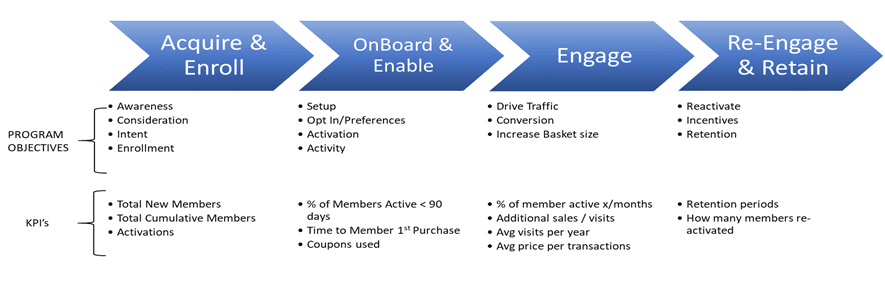 Fig 2 Just like any new introduction within a retail organization, the program rollout should be gradual with a pilot program introduced first. This pilot should last long enough for evaluation by the KPIs. This pilot period also enables the retailer to easily tailor and make changes to the program due to the smaller scale impact to customers. The retailer will need to decide which market location to pilot in, as this will determine how the program will work when rolled out to other markets. For example, consider markets that have a wide variety of demographics and ABC stores. ABC stores are categorized by their size and selling pattern – “A” for large stores and “C” for low volume stores. Another aspect to consider are the financial costs to plan, implement, support, and maintain the program. Some financial considerations are shown in Fig 3 below. 1. Impact analysis performed by 3rd party2. Customer focus groups3. Marketing and promotional materials4. IT expenses incurred to configure systems and support process5. Store expenses to train and ongoing support costs6. Margin expenses as discounts will impact overall profit margins7. Incremental sales projections. Fig 3 These financial numbers must be scrutinized to ensure the retail business can effectively make money with a Loyalty program. After all, the retailer’s incentive for driving a Loyalty program is to increase sales and to increase the number of times a customer comes into the store. The initial numbers should be reviewed and monitored against the KPIs to determine the effectiveness of the pilot before rolling it out to other markets. Another method that retailers use to understand how to set up their Loyalty program is to compare similar retailers’ programs. As you can see in Fig 4, the grid represents how the Loyalty program will compare to other retailers in the same vertical. RetailerRetailer 1Retailer 2Retailer 3FeeNoNoNoYesSoft BenefitsPersonalized emails Personalized offers Advance Notice Sales Members only ContestsNewsletterFashion Newsletter Advance Notice SalesMonthly emails Special offersHard BenefitsBirthday Coupons Min 4+ coupons Free Shipping online 5% DiscountPoints Based $1=1pt $5 for every 100 pts 5% payout$1=10 pts $10 for every 1200 ptsRetail Cash Earn 15-30% during promotion periodsPublished TiersNoneYes-Annual spend over $200Yes-Earn 6,000 pts in calendar yearNoTimingInstant Discount Regular CouponsQuarterly Earning Period12 months pts expire after 36 monthsNo expiration if shop at least once a yearChannelIn store/OnlineIn store onlyIn store onlyIn store/OnlineWebsiteYesYesYesNoFig 4 Now that the program is vetted, the next step is to work through a pilot and rollout strategy. There are many moving parts associated to the set up and execution of a Loyalty program. Since it involves retail field operations, it will be beneficial to work through any discount periods, special events, and holidays when setting up the rollout plan. The rollout plan shown in Fig 5 is a simple example of the steps to rollout across a national chain within 12 months – taking into consideration the blackout period for winter holidays. 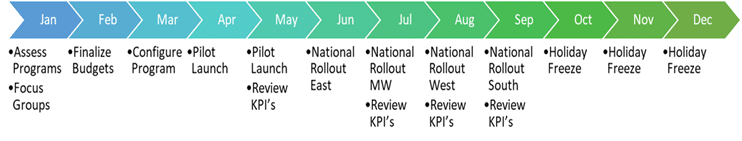 It is also helpful to understand some of the basic terminology used within Loyalty. The table in Fig 6 is has a few common terms you will hear. TermDescriptionReward PointsPoints or amounts gained when purchasing products or services whilst a member of a Loyalty Program.Reward SchemasDefines the rules associated to point/amount rewarded and rules for redeeming points for purchases.Reward ProgramProgram that rewards customers for buying products or services.Opt-In/Opt-OutEnabling a customer to be in a program or decline being in a program.TiersElevating program that offers advancement based on volume of purchases. Sometimes identifiable as Silver, Gold, Platinum.Loyalty CardIdentifies and enables a customer to be part of a program.Fig 6 Now it is time to run through a quick configuration using some of the Dynamic 365 for Retail screens to set up a basic Loyalty program that can be used in a brick and mortar location. The first step is to define your program. You will see in Fig 7 that we have a simple Loyalty program defined that does not have tiers. If you wish to have tiers, you will have to set up tier rules as shown in Fig 8.  Fig 7 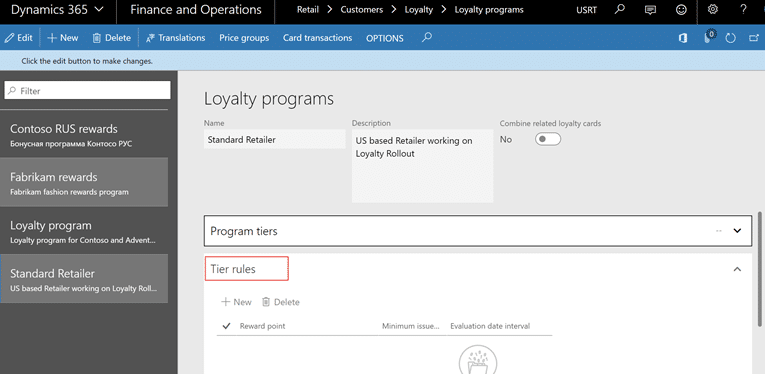 Fig 8 Once the program is created, the next step is to define the loyalty points offering for that program. There are a few different methods in set up. First is to define the reward point type as an Amount or Quantity. When defining as amount, the point value associated to the reward will be in monetary value indicative of the currency code assigned to the reward point (Fig 9). When defining as quantity, the point value associated to the reward will be in numeric quantity value (Fig 10). 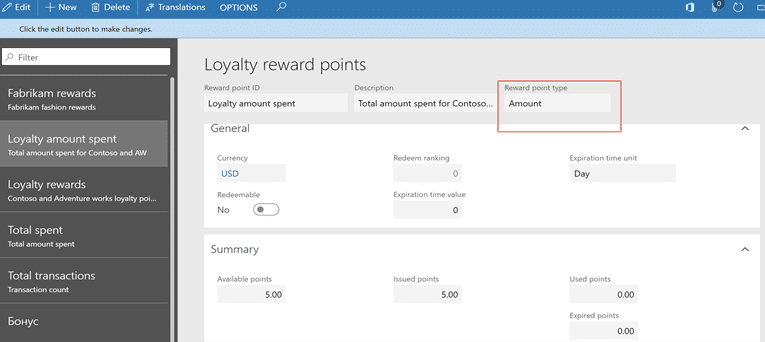 Fig 9 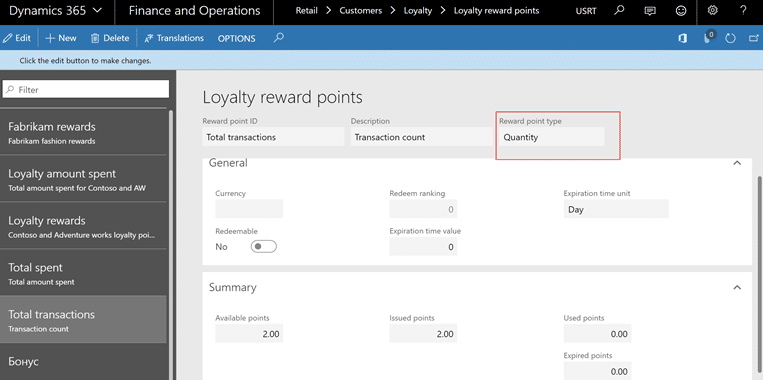 Fig 10 After establishing the reward points, next step is to create the schemas that will define the earning points and redemption rules as shown in Fig 11. It is important to assign the retail channels in which the schema will be permitted to operate. If you were to have multiple types of schemas and points in your chain, then it will be necessary to set up multiple loyalty schemes and associate them to the specific retail channels. 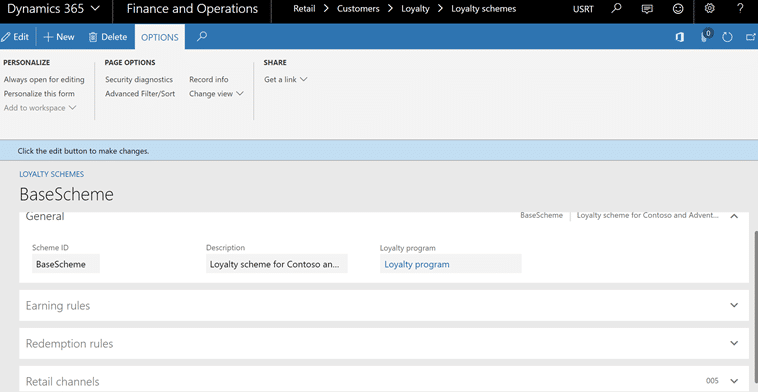 Fig 11 If the program contains tiers, you will need to set up date intervals that depict the timings applicable to advance to the next tier level in Fig 12. For example, in most airline and hotel loyalty programs, they base your tier classification on the flights or stays you make during a calendar year. This same method of handling tiers in Dynamics 365 is accomplished using date intervals. 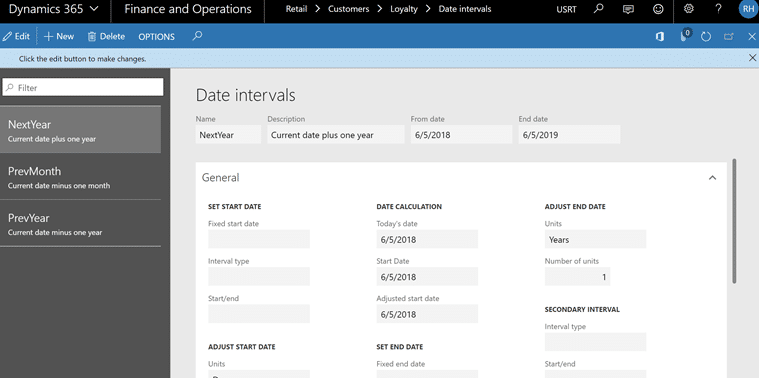 Fig 12 The last part of setting up a simple Loyalty program is to associate a card to a customer (Fig 13). This association will enable all the elements including program, points, and schemas to come together. This will enable the customer to collect points with purchases and to redeem for discounts or free products. The card is where the customer is assigned program(s) and contains the points summary, which includes issued, available, and used.  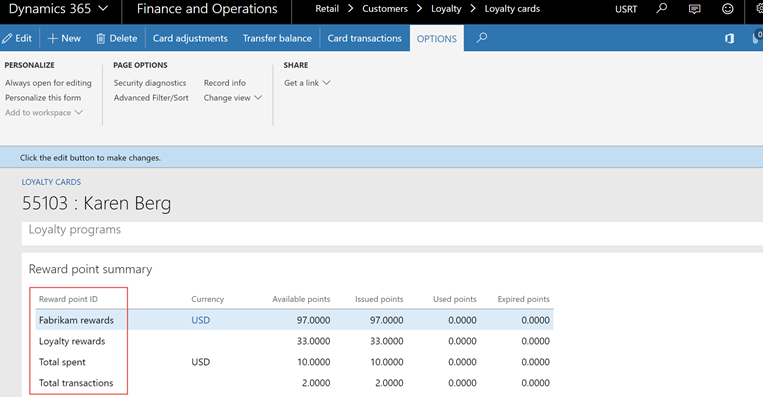 Fig 13 In summary, the Loyalty tools in Dynamics 365 are intuitive and allow you to quickly set up a Loyalty program from simple programs with no tiers, to more complex complex programs with encompassing tiers. The largest effort to consider for any Loyalty program implementation are the prerequisites of whether a program benefits both the retailer and customer. It is equally important to ensure to pilot and tweak the program before rolling out to the chain. Any time changes are made to an active program, it will often impact the customer negatively. Getting it the right the first time is critical to ensure adoption by your customers! You can learn more about Dynamics 365 for Retail here! Happy Dynamics 365’ing! Источник: https://www.powerobjects.com/2018/07...cs-365-retail/
__________________
Расскажите о новых и интересных блогах по Microsoft Dynamics, напишите личное сообщение администратору. |
|
|
|
|
| Опции темы | Поиск в этой теме |
| Опции просмотра | |
|