
|
|
#1 |
|
Участник
|
powerobjects: Dynamics 365 Spring 2018 Update: Introducing D365 for Marketing
Источник: https://www.powerobjects.com/2018/06...365-marketing/
==============  As of the Spring 2018 release, Dynamics 365 for Marketing is here! The new app helps businesses turn prospects into customers and foster long-term relationships. The great news is, Dynamics 365 for Marketing works with Dynamics 365 for Sales, providing the ability to share data across apps and collaborate across teams. The app has loads of robust functionality, in fact each function could have its own blog, but this blog will provide a high-level overview of the new key features within the app. Email Marketing Every day our email inboxes are flooded with automated messages that do little for us. Often times, such emails end up in our inbox trash, which is why it is important for businesses to have a strong email marketing strategy and fresh content that will attract new customers. Now, with Dynamics 365 for Marketing, marketers can design and send email messages and online content directly from within Dynamics 365. There are a number of customized templates ready to use, but the new user-friendly interface allows marketers to create unique professional marketing emails with either drag-and-drop in a visual designer or using an HTML editor. Additionally, since Dynamics 365 for Marketing sits on the same platform as Sales, you can pull data directly from your Dynamics 365 entities to use in your emails for a personalized message!  The marketing email designer with its drag and drop editing capabilities makes it easy to create great e-mails. Use the Preview tab to get a look at how your email will look across different email providers. 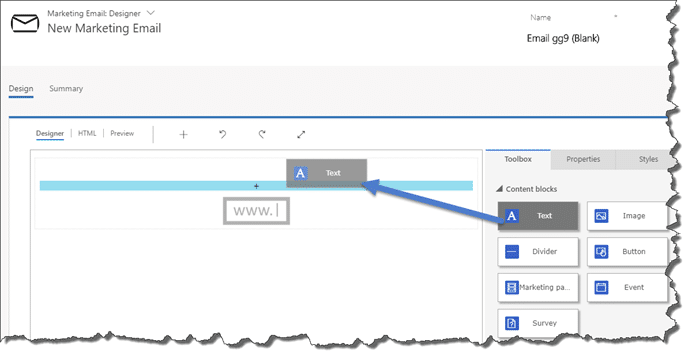 Event Management Events and webinars are important activities in sales and marketing processes. Dynamics 365 for Marketing has an event management solution to help you plan, manage, and execute these activities. The contact, registration, and attendance management are handled in one system. To help marketers plan the events, you can create processes within Dynamics 365 to guide them through it. Data around venues, attendees, registration, sponsors, logistics, and post-event surveys can all be housed and managed from within Dynamics 365.  Customer Segments Customer Segments are a similar concept to what the old “Marketing Lists” functionality in Microsoft Dynamics CRM. Segments reflect different audiences, such as customers, prospects who live in a specific region, people who are registered for an event, and so forth. These segments can be Dynamic, Static, or Compound. Dynamic means that the people who are in each segment automatically changes as contact data is updated. Static segments are lists of contacts that do not automatically change; they are created by selecting on a per-contact basis and marketers or sales teams may create these based off of prior/existing knowledge. Compound segments combine existing segments into a single segment. 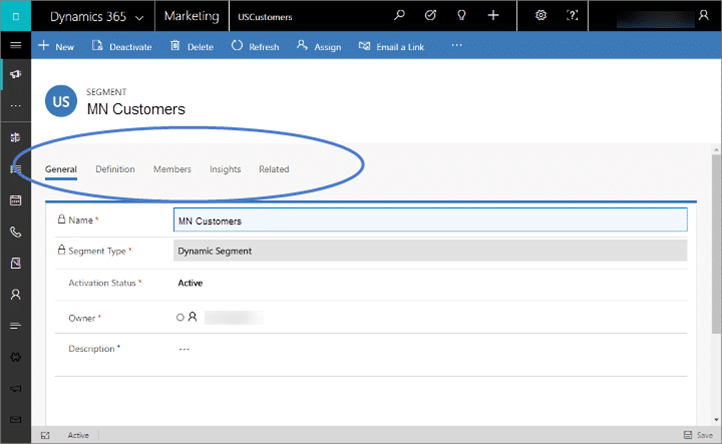 Customer Journeys With Customer Journeys, we get to watch and understand the transformation that happens when a prospect becomes a customer. Use Customer Journeys to create processes that help you guide contacts in a selected segment through a process via automated messaging, activity generation, etc. Common examples of journeys include a monthly newsletter and nurture campaigns. Using the drag and drop Customer Journey builder (similar to what you see when building Business Process Flows or Business Rules), users can create custom journeys and assign them to specific segments of contacts. 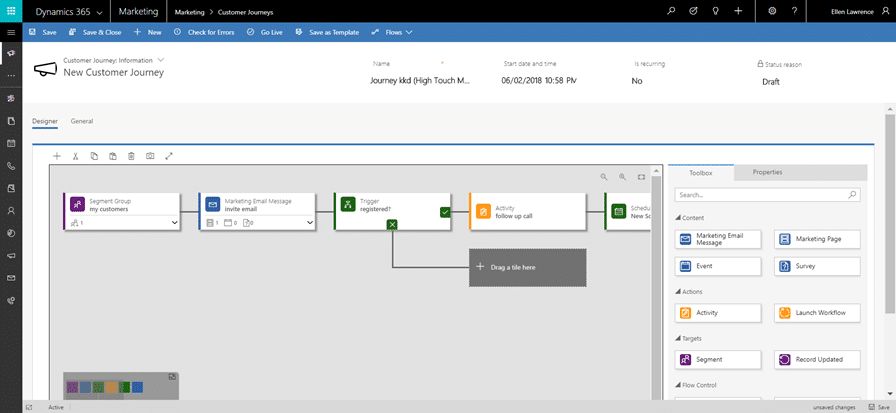 Each journey starts by defining the segment. Then, they can be customized and tailored to capture interactions or full nurture campaigns depending on your needs. Throughout the journey, you can automate communications. In the screenshot below, you can see that you first choose the Segment Group, and then add the next action.  There are also some predefined customer journey templates that you can start with and further customize: 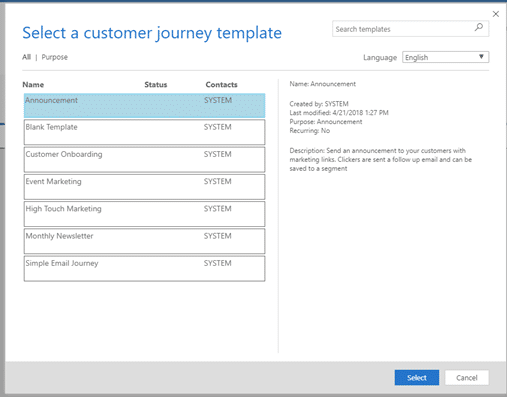 LinkedIn Lead Gen Form Integration Dynamics 365 for Marketing includes a connector for LinkedIn Lead Gen forms. This will sync leads and lead information in the LinkedIn Lead Gen tools, with Dynamics 365. Now your sales and marketing teams can work these leads directly within Dynamics 365! 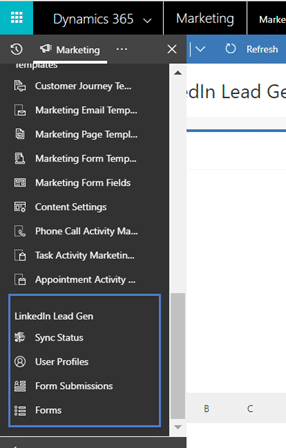 Customer Insights Customer Insights will help your business better understand and engage your prospects and customers through leveraging the data in the Azure Cloud. New Customer Insight charts provide us with key information such as lead scores and health. This blog is just the tip of the iceberg on the robust capabilities of Dynamics 365 for Marketing! Join us for our webinar on June 12 for a deeper dive into Customer Journeys, Segmentation, Customer Insights and Voice of the Customer surveys! Check out the upcoming FREE live and on-demand webinars in our Spring 2018 Update Webinar Series to learn more about the latest CRM and ERP changes for Dynamics 365. Register for one or more sessions now! Happy Dynamics 365’ing! Источник: https://www.powerobjects.com/2018/06...365-marketing/
__________________
Расскажите о новых и интересных блогах по Microsoft Dynamics, напишите личное сообщение администратору. |
|
|
|
|
|