
|
|
#1 |
|
Участник
|
crmtipoftheday: Tip #1095: Add percentage labels to pie charts
Источник: https://crmtipoftheday.com/1095/add-...to-pie-charts/
============== Welcome to chart week! This week on CRM Tip of the Day, Ulrik “CRM Chart Guy” Carlsson brings us a chart tip every day. When you create a pie chart on the est. revenue on opportunities broken down by account, or any other currency field, the pie chart automatically displays the value of the slice in the label.  Sometimes, showing the percentage instead of the actual value can be useful. Especially as the pie chart is really intended to show the relative proportions of the individual groups. Luckily it is very easy to change the labels from the long, two decimal values to a percentage value. Open the XrmToolBox and open the Advanced Chart Editor. If you don’t have it, you can find it in the plugins store. 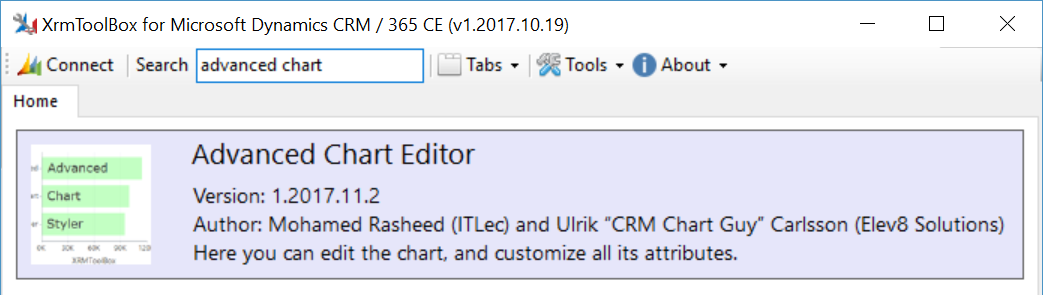
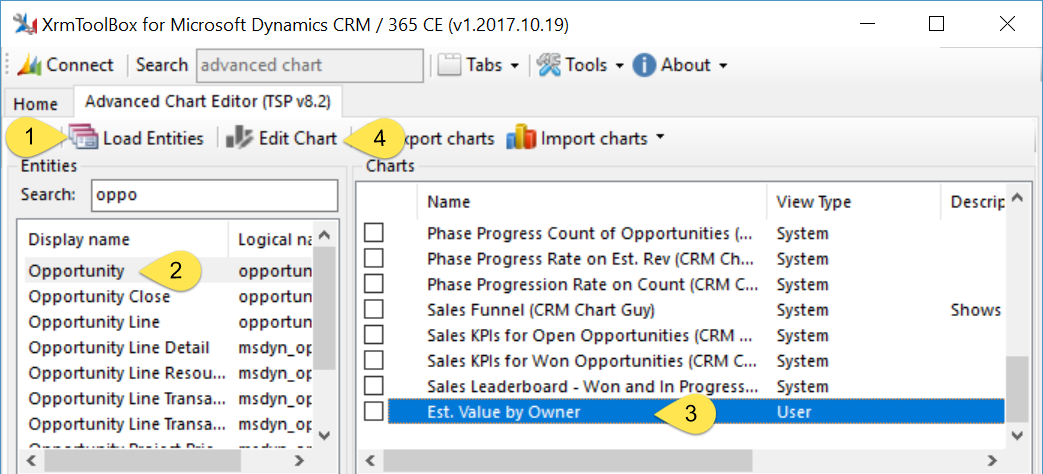 Click on Open Visual Editor. 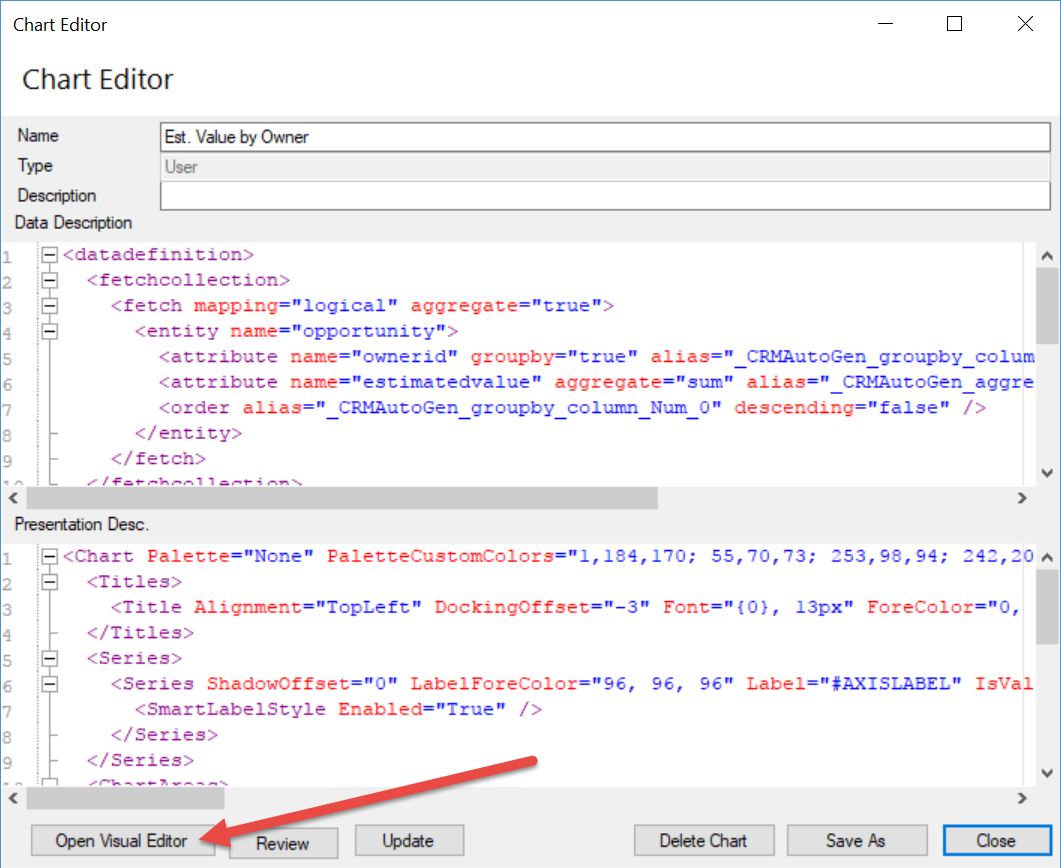 Navigate to the series node and change the following values.
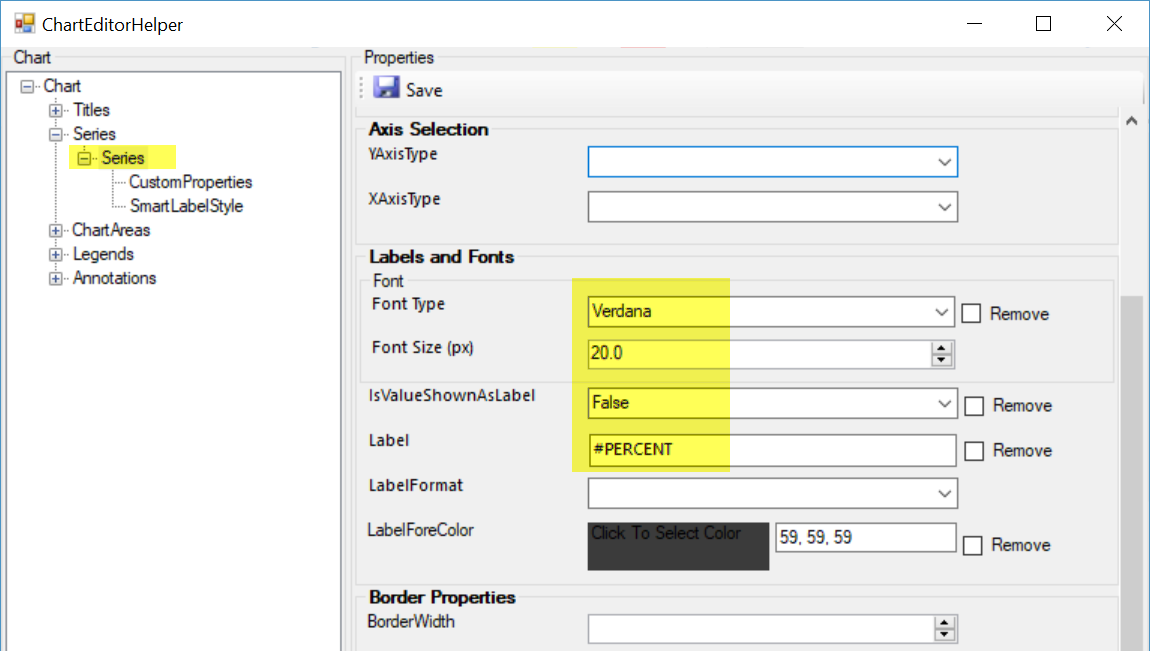 Don’t forget to click Save, then click Ok, to get back to the standard editor. Click Update 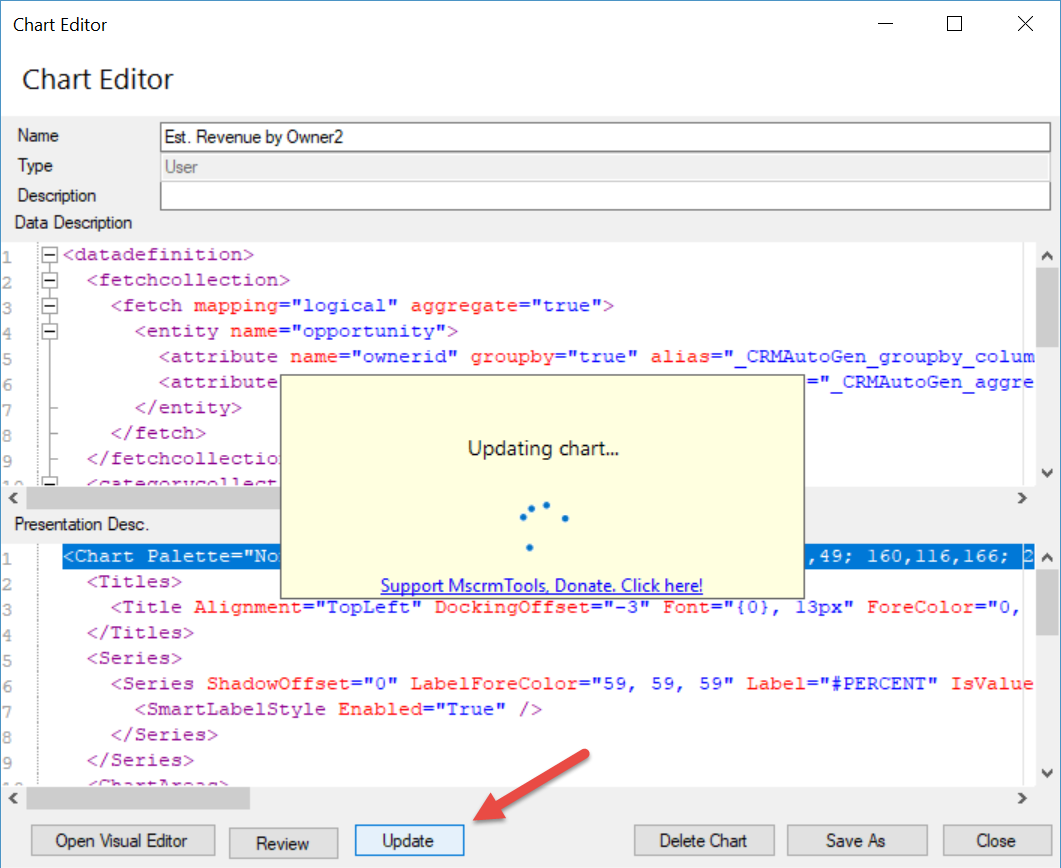 Your updates to the chart XML will now be updated directly in Dynamics 365 without needing the export/import of the XML file. In Dynamics 365, open view and chart, or if already open, simply refresh the grid to see the updates. 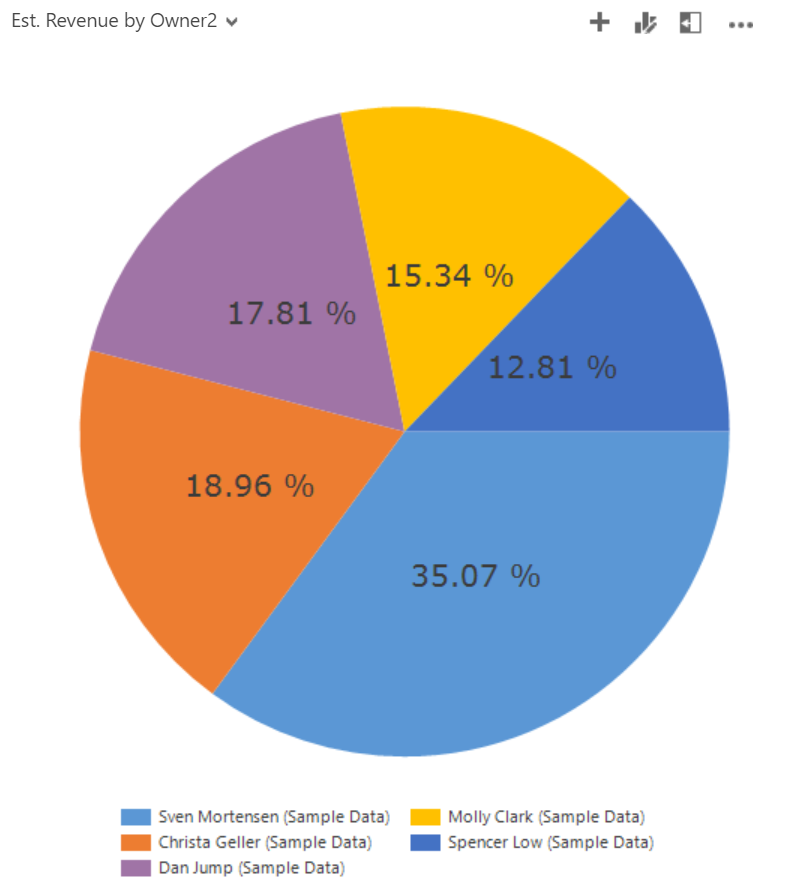 Источник: https://crmtipoftheday.com/1095/add-...to-pie-charts/
__________________
Расскажите о новых и интересных блогах по Microsoft Dynamics, напишите личное сообщение администратору. |
|
|
|
|
|