
|
|
#1 |
|
Участник
|
Muhammad Ali Khan: Add More Values to Duration(Drop-Down) In MS-CRM 4.0 Task Entity
Источник: http://malikhan.wordpress.com/2010/0...0-task-entity/
============== In this small post, i will show you how to add more options(Values) to the Standard “Duration” drop-down in the “Task” Entity. So, out of the box, the “Duration” field on the “Task” entity look like this.  Note:- “Duration” Field is not a MS CRM Pick-List. It is editable and user can add anything e.g. “4 Days”, “52 Minutes” etc. In fact the data type of the “Duration” field is “Integer”. but in Task entity it looks like a Standard MS CRM Pick list. In-Background MS CRM is generating a table for this field and displaying the values in the drop-down. See the attribute description below:-  So to add more values to the “Duration” drop-down, put the following JavaScript code in the Task Entity Form ==> OnLoad() event, save the form and publish the “Task” entity. The code is simply adding rows to the table, which is used to display the “Duration” drop-down on “Task” Entity Form. var obj = document.getElementById('actualdurationminutesSelect');var tbl = obj.childNodes[1];var lastRow = tbl.rows.length;var row = tbl.insertRow(lastRow);var cell = row.insertCell(0);cell.val = '4 days';cell.innerText = '4 days';lastRow++;row = tbl.insertRow(lastRow);var cell = row.insertCell(0);cell.val = '5 days';cell.innerText = '5 days';After publishing the “Task” entity, the “Duration” drop-down now look like this, with values “4 days” & “5 days” coming inside the default drop-down. 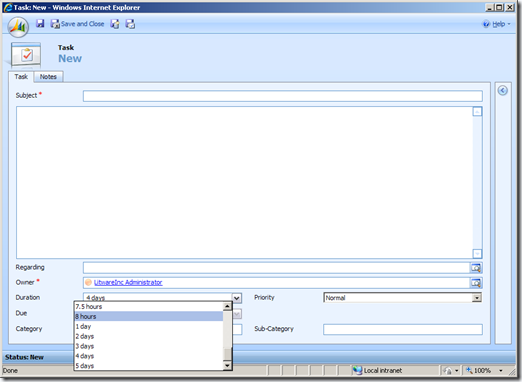 That’s all folks !!!  Источник: http://malikhan.wordpress.com/2010/0...0-task-entity/
__________________
Расскажите о новых и интересных блогах по Microsoft Dynamics, напишите личное сообщение администратору. |
|
|
|
|
|