
|
|
#1 |
|
Участник
|
Gareth Tucker: Call Centre Optimised CRM–An Example Solution
Источник: http://gtcrm.wordpress.com/2011/09/0...le-solution-2/
============== CRM in the Call Centre is a different beast from regular CRM with factors such as telephony integration and click minimisation playing a big influence. In this post I will present an example approach to optimising the Call Centre Agent experience in a Customer Service environment. Every customer scenario is different so this is not meant to be an all encompassing solution, rather its just an example of how we can streamline the user experience with Microsoft CRM 2011. In this scenario the CTI is going to always pop the Phone Call form. If the CTI can match the caller the Phone Call will be pre-populated with the CRM Contact. Otherwise a dummy “Unknown Caller” Contact will be populated. The Phone Call will be created by custom code and then launched to the user as a saved record. Here’s my phone call screen, as the Call Centre Agent would receive when the CTI has successfully matched to a Contact:  And when not matched: 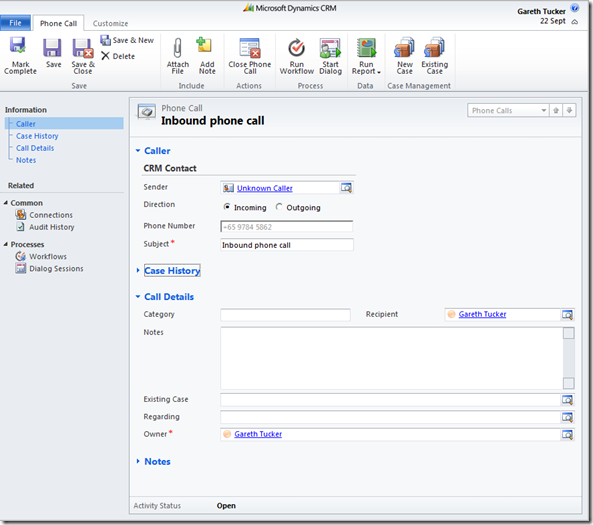 When the caller has been matched to an existing Contact in CRM their Case History is displayed on the form (with the help of an HTML web resource):  The Call Centre Agent greets the caller and determines their identity and the reason for their call. Here’s what can happen: Use Case 1: If the caller has been correctly matched by the CTI and they are calling in regards to an existing Case the Agent will click the Existing Case button on the Ribbon:  This pops a Case lookup window displaying the Cases related to the Caller: 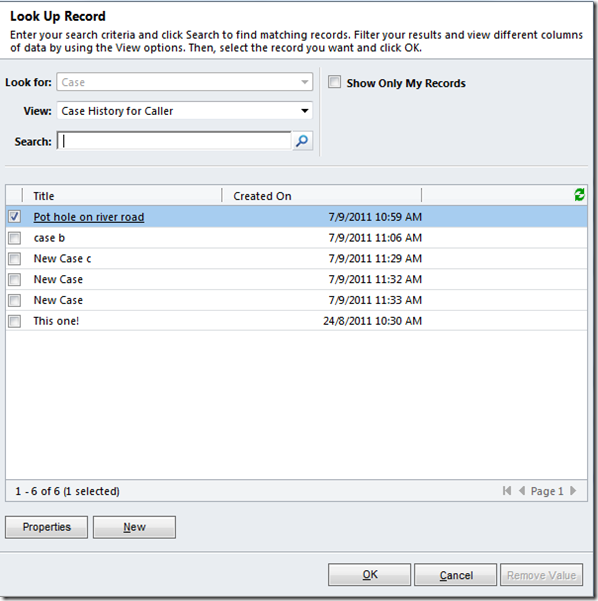 The Agent selects the relevant Case, and the lookup window closes, as does the Phone Call form and then the Case form pops for the user:  Also note the Caller’s phone number and email address are populated directly onto the Case record for ease of access. The user can then progress the Case with the Customer (add Notes, check the status of open activities, resolve the Case, etc.). Behind the scenes the Phone Call has been linked to the Case (so that it appears under the Case’s History) and it has been auto-completed. This scenario has been completed in 2 clicks. That’s pretty good! Use Case 2: If the caller was not matched by the CTI and they are legitimately a first time caller who is not yet in CRM the Agent will click the New Case button on the Ribbon:  Immediately the Phone Call form closes and a Case form is popped: 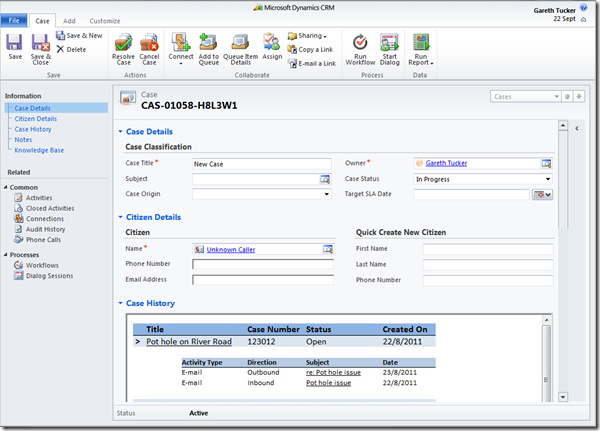 Now if we cater for anonymous callers then this Case can be progressed just like any other case. It is already attached to our “Unknown Caller” Contact. Otherwise, you will notice the Case form has a Quick Create New Contact section on the form (a customisation I have blogged about previously). The Agent can easily populate this section…  … and the Contact will be created and the Case re-associated accordingly:  Again, behind the scenes the Phone Call has been linked to the Case and has been auto-completed. This solution also supports the following use cases: - The caller is not auto-matched by the CTI as they have called from a different number. The Agent can simply use the Contact lookup field on the Phone Call form to locate their Contact record. The process flow then continues as if they were matched by the CTI. - The caller is matched by the CTI but they are calling in regards to a new issue. This scenario starts of like Use Case 1 but the user would click the New Case button, and then the scenario follows Use Case 2. What I like about the solution is:
 The “Value” you need is the GUID of the Active Contacts view which you can get by opening that view to customise it and then selecting Copy Link from the Actions menu. Technical Notes For those that are curious here’s how I’ve achieved the above. It’s all real apart from the Case History view which I didn’t bother to build out. Phone Call Java Script
 Источник: http://gtcrm.wordpress.com/2011/09/0...le-solution-2/
__________________
Расскажите о новых и интересных блогах по Microsoft Dynamics, напишите личное сообщение администратору. |
|
|
|
|
|