
|
|
#1 |
|
Участник
|
stoneridgesoftware: How to Install Red Maple Web Service for TLS2
Источник: https://stoneridgesoftware.com/how-t...vice-for-tls2/
============== Here is the documentation provided by Red Maple on how to install the Red Maple web service that is compatible with TLS 2.0 2009: Please make sure the .NET 4.6 is installed on any server running AX or the web service provided.
If you have a multiple server environment you would need .NET 4.6.x installed on all the servers where the AX component is installed. In the extracted folder from Red Maple, you will see a folder called RMTLS and containing the following in it – 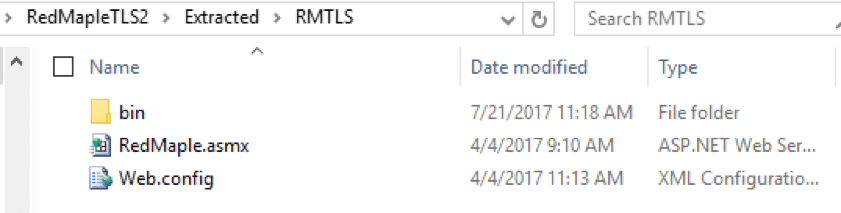 Copy the RMTLS folder to Inetpub\RMTLS – 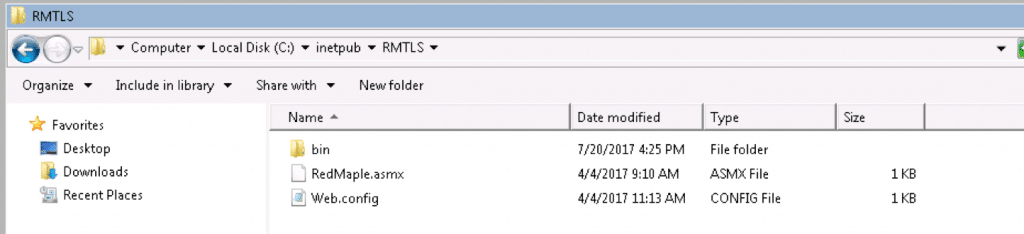 In IIS create a new website on port 81 pointing to the above folder – (port 80 was being used by AIFWebservices on this TEST server). 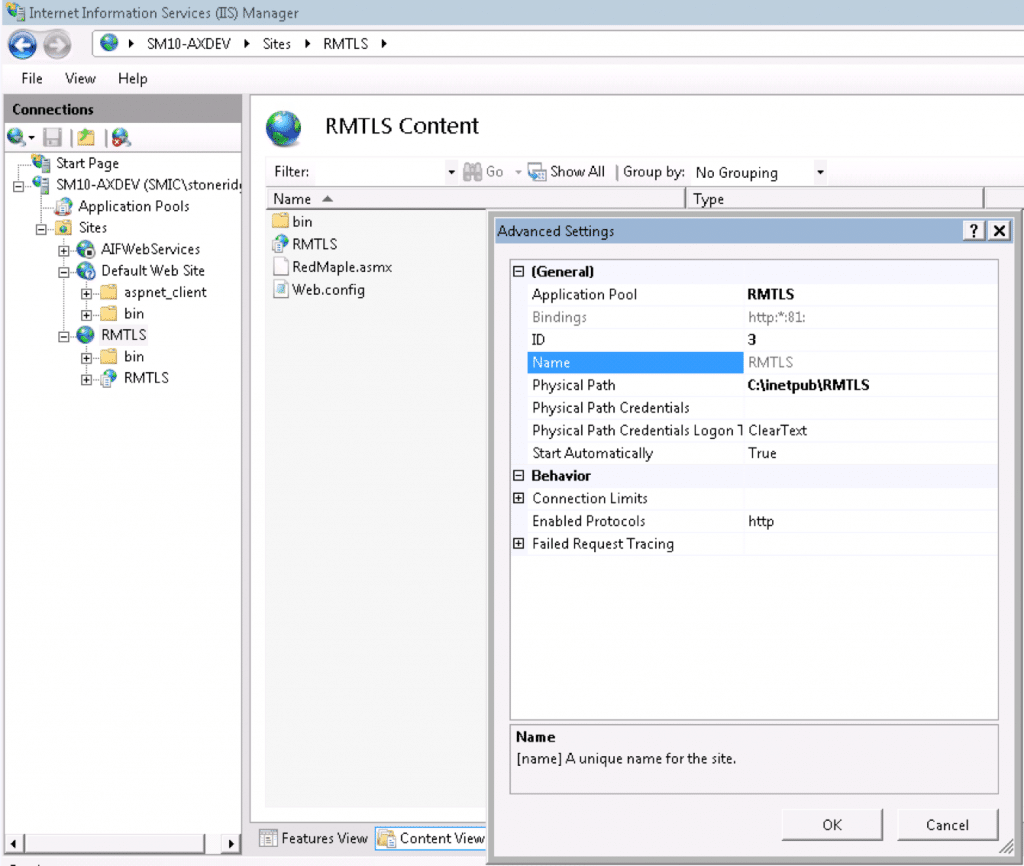 Right click on the RMTLS site> add an application. Called it RMTLS and enter the same physical path – 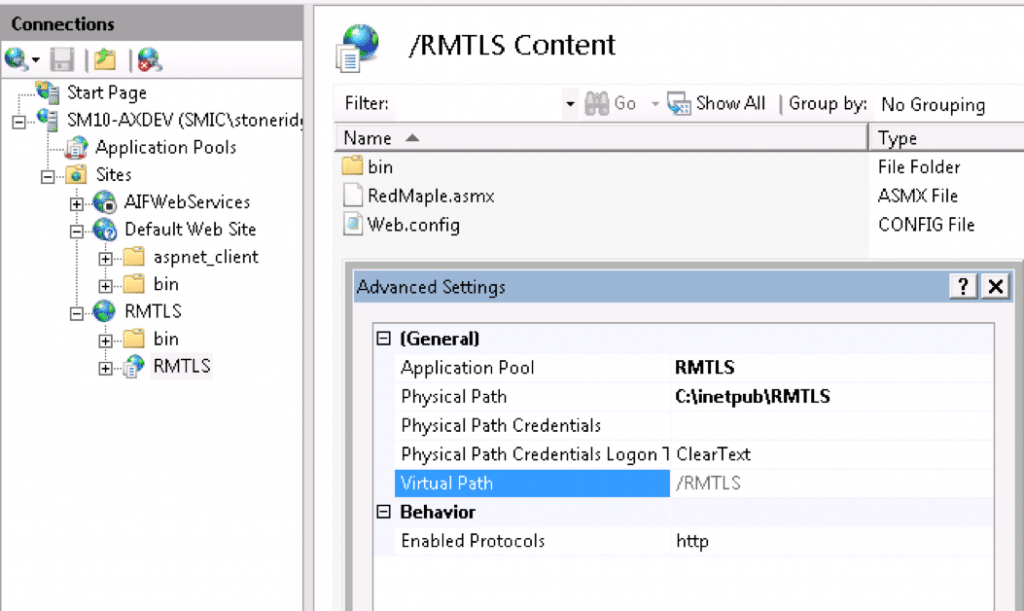 This is what the application pool looks like – 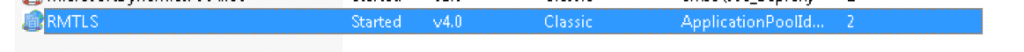 Edit the Advanced settings of the RMTLS application pool and set Enable 32 bit applications = True 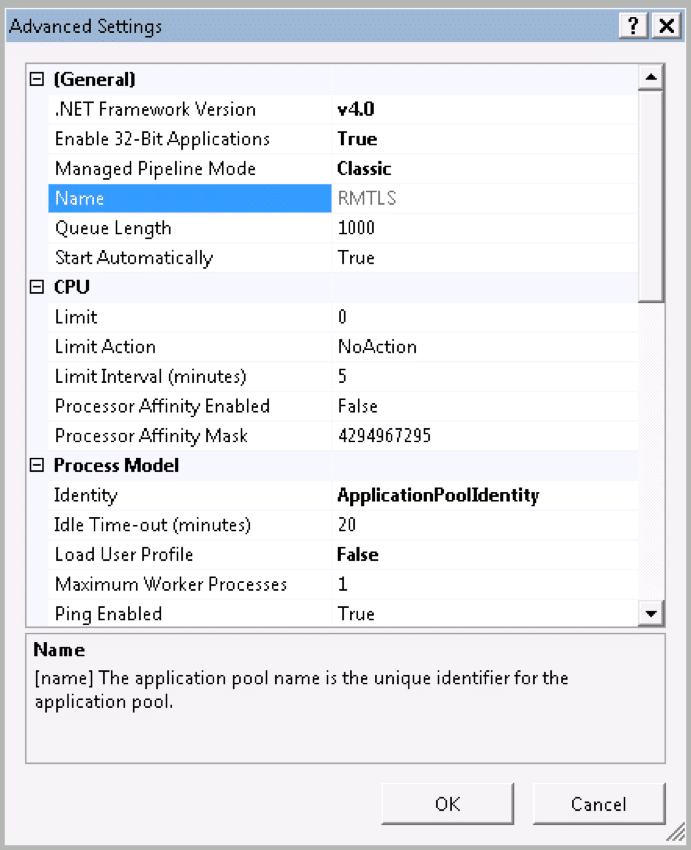 Browse to the RedMaple.asmx page – and you should see this. 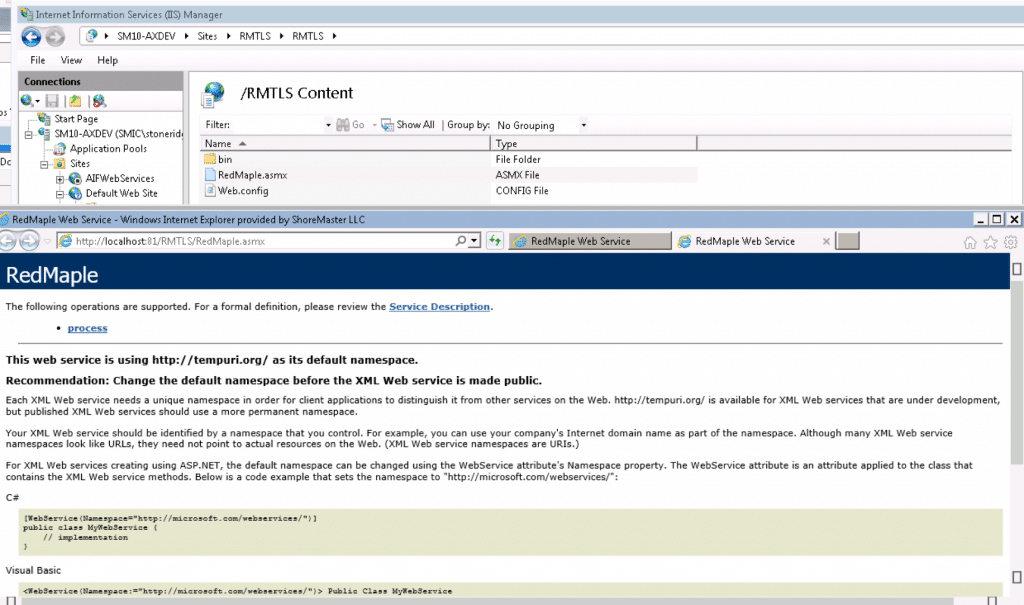 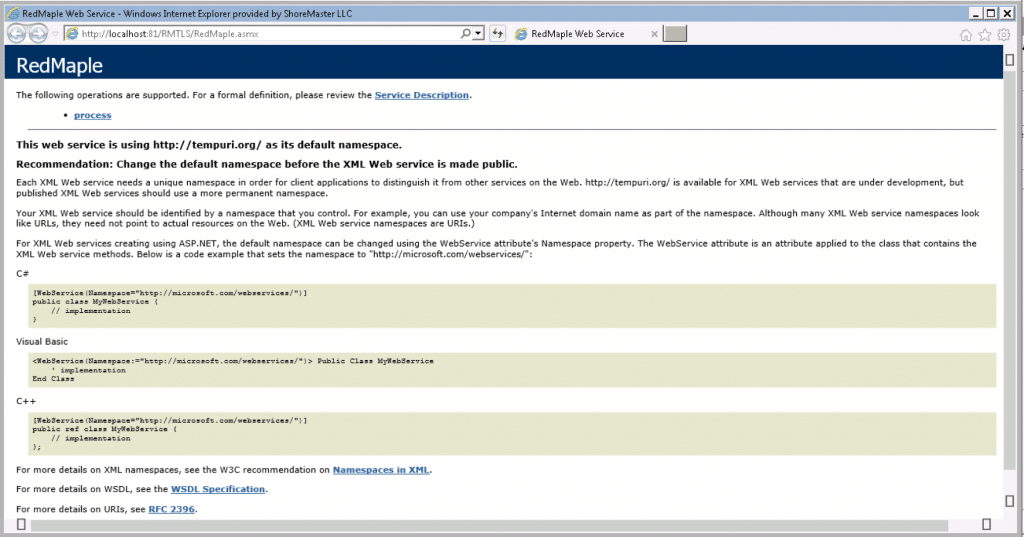 Источник: https://stoneridgesoftware.com/how-t...vice-for-tls2/
__________________
Расскажите о новых и интересных блогах по Microsoft Dynamics, напишите личное сообщение администратору. |
|
|